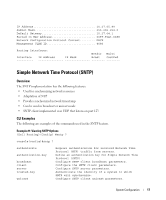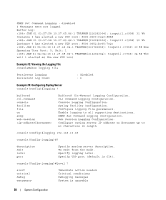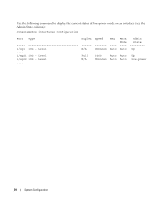Dell PowerEdge M520 Dell PowerConnect M6220/M6348/M8024 Switches Configuration - Page 21
Port Description, CLI Example, Storm Control, Example #1: Enter a Description for a Port
 |
View all Dell PowerEdge M520 manuals
Add to My Manuals
Save this manual to your list of manuals |
Page 21 highlights
error info notice warning Error conditions Informational messages Normal but significant conditions Warning conditions console(Config-logging)#level critical Port Description The Port Description feature lets you specify an alphanumeric interface identifier that can be used for SNMP network management. CLI Example Use the commands shown below for the Port Description feature. Example #1: Enter a Description for a Port This example specifies the name "Test" for port 1/g17: console#configure console(config)#interface ethernet 1/g17 console(config-if-1/g17)#description Test console(config-if-1/g17)#exit console(config)#exit Example #2: Show the Port Description console#show interfaces description ethernet 1/g17 Port Description 1/g17 Test Storm Control A traffic storm occurs when incoming packets flood the LAN resulting in network performance degradation. The Storm Control feature protects against this condition. The switch software provides broadcast, multicast, and unicast storm recovery for individual interfaces. Unicast Storm Control protects against traffic whose MAC addresses are not known by the system. For broadcast, multicast, and unicast storm control, if the rate of traffic ingressing on an interface increases beyond the configured threshold for that type, the traffic is dropped. To configure storm control, you will enable the feature for all interfaces or for individual interfaces, and you will set the threshold (storm control level) beyond which the broadcast, multicast, or unicast traffic will be dropped. System Configuration 21