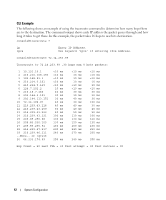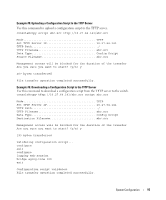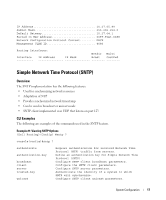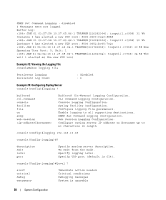Dell PowerEdge M520 Dell PowerConnect M6220/M6348/M8024 Switches Configuration - Page 17
Simple Network Time Protocol (SNTP), Overview, CLI Examples
 |
View all Dell PowerEdge M520 manuals
Add to My Manuals
Save this manual to your list of manuals |
Page 17 highlights
IP Address 10.27.65.89 Subnet Mask 255.255.254.0 Default Gateway 10.27.64.1 Burned In MAC Address 00FF.F2A3.6688 Network Configuration Protocol Current......... DHCP Management VLAN ID 4086 Routing Interfaces: Netdir Multi Interface IP Address IP Mask Bcast CastFwd Simple Network Time Protocol (SNTP) Overview The SNTP implementation has the following features: • Used for synchronizing network resources • Adaptation of NTP • Provides synchronized network timestamp • Can be used in broadcast or unicast mode • SNTP client implemented over UDP that listens on port 123 CLI Examples The following are examples of the commands used in the SNTP feature. Example #1: Viewing SNTP Options (Dell Routing)(Config) #sntp ? console(config)#sntp ? authenticate authentication-key broadcast client server trusted-key unicast Require authentication for received Network Time Protocol (NTP) traffic from servers. Define an authentication key for Simple Network Time Protocol (SNTP). Configure SNTP client broadcast parameters. Configure the SNTP client parameters. Configure SNTP server parameters. Authenticate the identity of a system to which SNTP will synchronize. Configure SNTP client unicast parameters. System Configuration 17