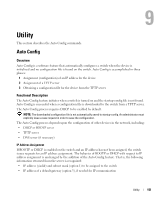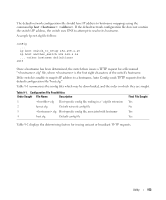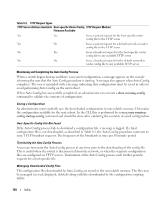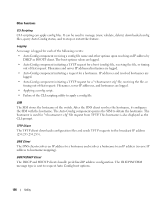Dell PowerEdge M520 Dell PowerConnect M6220/M6348/M8024 Switches Configuration - Page 156
CLI Scripting, Logging, TFTP Client, DNS Client, BOOTP/DHCP Client, Other Functions
 |
View all Dell PowerEdge M520 manuals
Add to My Manuals
Save this manual to your list of manuals |
Page 156 highlights
Other Functions CLI Scripting CLI scripting can apply config files. It can be used to manage (view, validate, delete) downloaded config files, query Auto Config status, and to stop or restart the feature. Logging A message is logged for each of the following events: • Auto Config component receiving a config file name and other options upon resolving an IP address by DHCP or BOOTP client. The boot options values are logged. • Auto Config component initiating a TFTP request for a boot (config) file, receiving the file, or timing out of that request. Filenames and server IP addresses/hostnames are logged. • Auto Config component initiating a request for a hostname. IP addresses and resolved hostnames are logged. • Auto Config component initiating a TFTP request for a ".cfg" file, receiving the file, or timing out of that request. Filenames, server IP addresses, and hostnames are logged. • Applying a config script. • Failure of the CLI scripting utility to apply a config file. SIM The SIM stores the hostname of the switch. After the DNS client resolves the hostname, it configures the SIM with the hostname. The Auto Config component queries the SIM to obtain the hostname. The hostname is used for ".cfg" file request from TFTP. This hostname is also displayed as the CLI prompt. TFTP Client The TFTP client downloads configuration files and sends TFTP requests to the broadcast IP address (255.255.255.255). DNS Client The DNS client resolves an IP address to a hostname and resolves a hostname to an IP address (reverse IP address to hostname mapping). BOOTP/DHCP Client The DHCP and BOOTP clients handle predefined IP address configuration. The DHCPINFORM message type is sent to request Auto Config boot options. 156 Utility