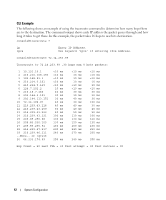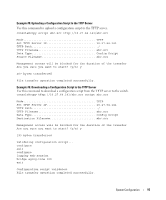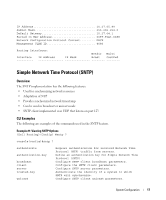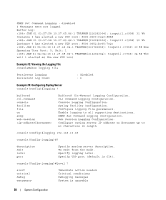Dell PowerEdge M520 Dell PowerConnect M6220/M6348/M8024 Switches Configuration - Page 15
Example #5: Uploading a Configuration Script to the TFTP Server
 |
View all Dell PowerEdge M520 manuals
Add to My Manuals
Save this manual to your list of manuals |
Page 15 highlights
Example #5: Uploading a Configuration Script to the TFTP Server Use this command to upload a configuration script to the TFTP server. console#copy script abc.scr tftp://10.27.64.141/abc.scr Mode TFTP Set TFTP Server IP 10.27.64.141 TFTP Path TFTP Filename abc.scr Data Type Config Script Source Filename abc.scr Management access will be blocked for the duration of the transfer Are you sure you want to start? (y/n) y 267 bytes transferred File transfer operation completed successfully. Example #6: Downloading a Configuration Script to the TFTP Server Use this command to download a configuration script from the TFTP server to the switch. console#copy tftp://10.27.64.141/abc.scr script abc.scr Mode TFTP Set TFTP Server IP 10.27.64.141 TFTP Path TFTP Filename abc.scr Data Type Config Script Destination Filename abc.scr Management access will be blocked for the duration of the transfer Are you sure you want to start? (y/n) y 193 bytes transferred Validating configuration script... configure exit configure logging web-session bridge aging-time 100 exit Configuration script validated. File transfer operation completed successfully. System Configuration 15