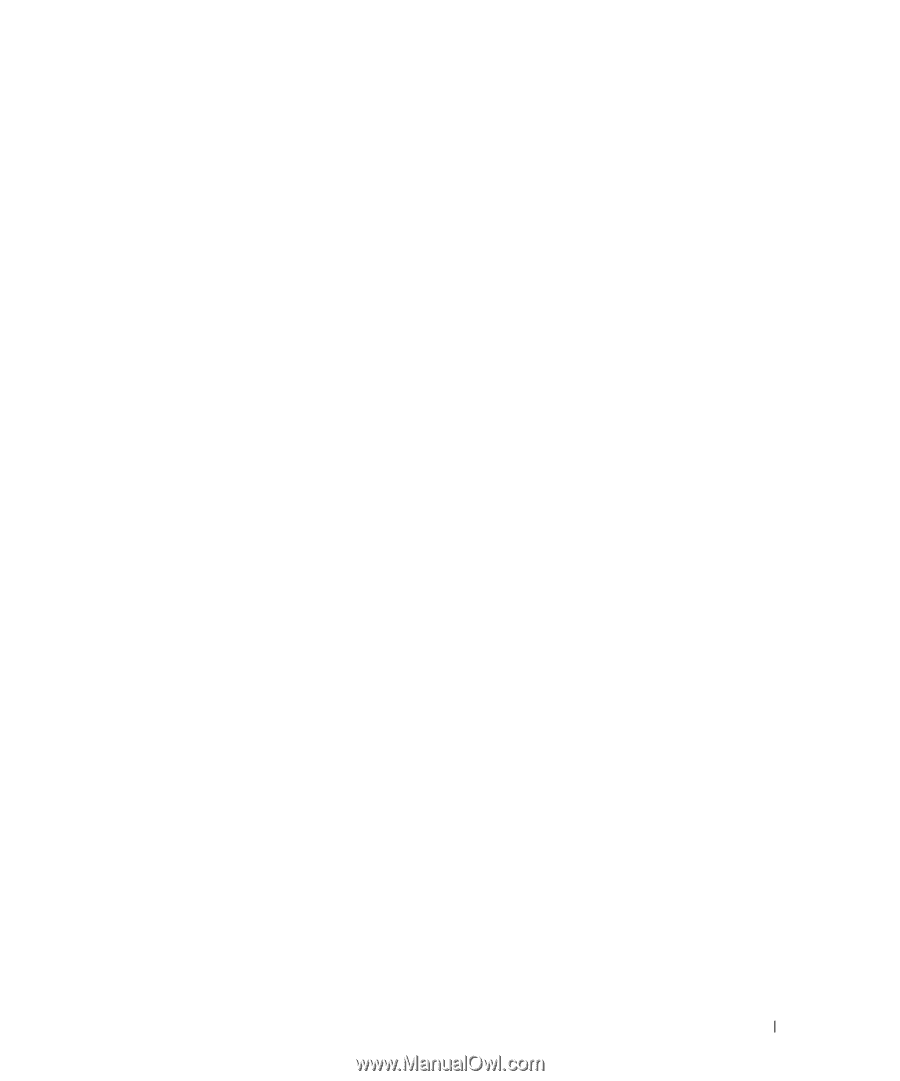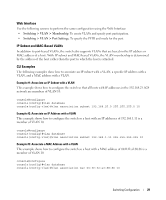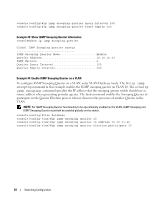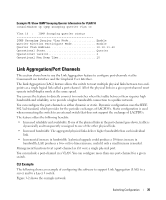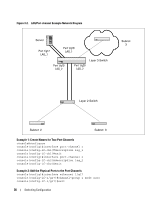Dell PowerEdge M520 Dell PowerConnect M6220/M6348/M8024 Switches Configuration - Page 31
Private Edge VLANs, CLI Example, Example #1: Configuring a Protected Port
 |
View all Dell PowerEdge M520 manuals
Add to My Manuals
Save this manual to your list of manuals |
Page 31 highlights
Private Edge VLANs Use the Private Edge VLAN feature to prevent ports on the switch from forwarding traffic to each other even if they are on the same VLAN. • Protected ports cannot forward traffic to other protected ports in the same group, even if they have the same VLAN membership. Protected ports can forward traffic to unprotected ports. • Unprotected ports can forward traffic to both protected and unprotected ports. You can also configure groups of protected ports, but unprotected ports are independent and cannot be added to a group. Each group's configuration consists of a name and a mask of ports. A port can belong to only one set of protected ports, but an unprotected port can be added to a group as a protected port. The group name is configurable by the network administrator. Use the switchport protected command to designate a port as protected. Use the show switchport protected command to display a listing of the protected ports. CLI Example Example #1: Configuring a Protected Port The commands in this example name the protected port group 1 "PP_Test" and assign ports 1 and 2 to the group. console(config)#switchport protected 1 name PP_Test console(config)#interface ethernet 1/g17 console(config-if-1/g17)#switchport protected 1 console(config-if-1/g17)#exit console(config)#interface ethernet 1/g18 console(config-if-1/g18)#switchport protected 1 console(config-if-1/g18)#exit console(config)#exit Example #2: Viewing Protected Port Group 1 console#show switchport protected 1 Name PP_Test" 1/g17, 1/g18 Switching Configuration 31