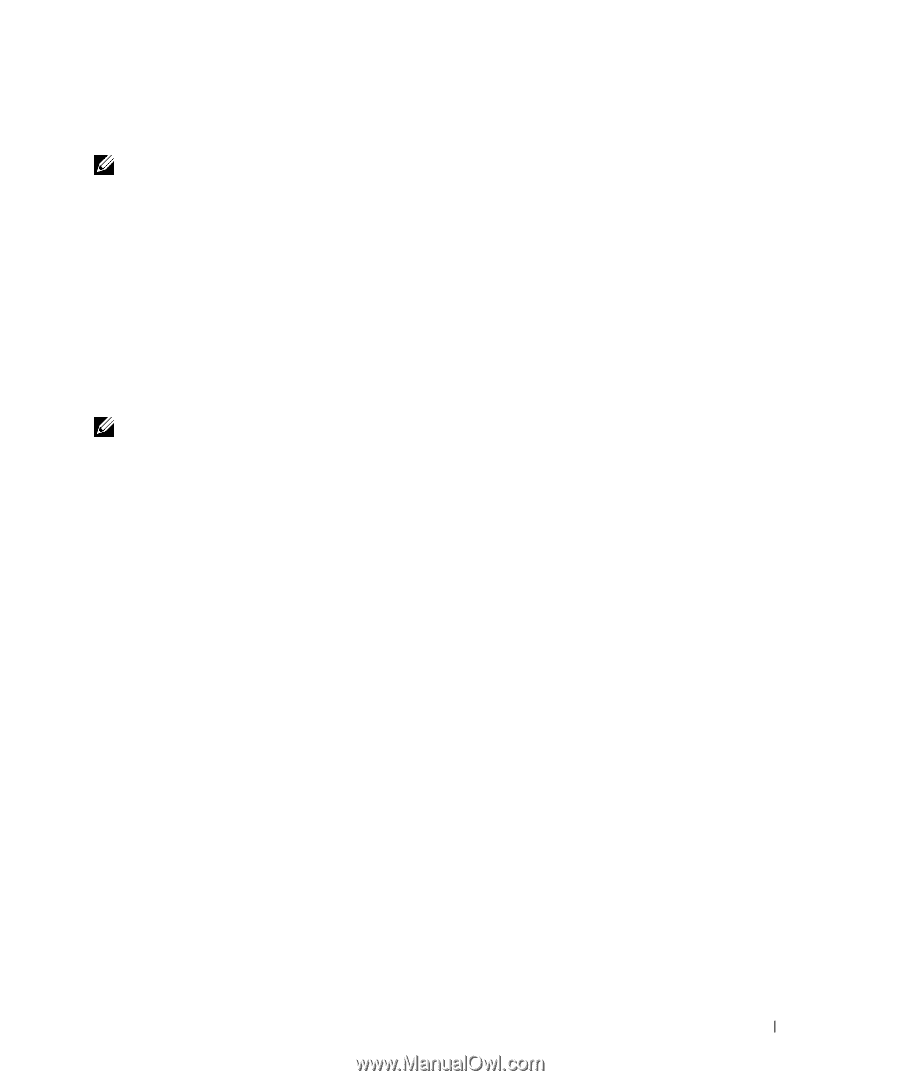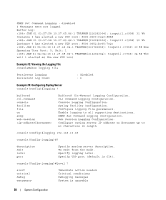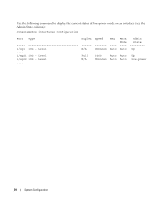Dell PowerEdge M520 Dell PowerConnect M6220/M6348/M8024 Switches Configuration - Page 23
GBASE-T Plug-in Module Configuration, CLI Examples
 |
View all Dell PowerEdge M520 manuals
Add to My Manuals
Save this manual to your list of manuals |
Page 23 highlights
10GBASE-T Plug-in Module Configuration NOTE: This feature is applicable to the PowerConnect M6220 and M8024 switches only. The PowerConnect M6220 and M8024 switches provide two 10-Gigabit module slots that support plugin modules: • The M6220 supports CX-4, SFP+, XFP, and 10GBASE-T modules. The 10GBASE-T may only be used on bay 2. • The M8024 supports CX-4, SFP+, and 10GBASE-T modules. When using 10GBASE-T modules, you can configure the ports as follows: • Limit the port autonegotiation options - The switching mode for each of the 10GBASE-T module ports is selected through autonegotiation and cannot be manually configured. However, you can specify the switching modes advertised during autonegotiation. The software supports 1G, 10G, and 100M modes (full-duplex), which are advertised by default. NOTE: The M6220 switch supports 1G and 10G modes only. The M8024 switch supports 100M, 1G, and 10G fullduplex modes. • Configure the port to enter low-power mode when no cable is connected (M8024 switch only) - In low-power mode, most of the transmit, receive, and signal processing functions are disabled to minimize power draw. The management interface remains operational. You can configure each of the 10GBASE-T module ports to automatically enter low-power mode when no cable is connected. CLI Examples Example #1: Limit the Set of Autonegotiation Options The following example limits the switch mode options that are advertised during autonegotiation to 1G, full-duplex. console(config-if-1/xg17)#negotiation 1000f Use a space to separate additional modes: console(config-if-1/xg17)#negotiation 1000f 10000f Example#2: Configure Low-Power Mode When No Cable is Connected (M8024 switch only) The following example enables the port to automatically enter low-power mode when no cable is connected: console(config-if-1/xg17)#low-power System Configuration 23