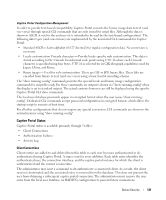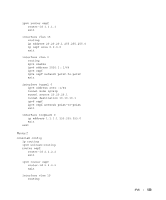Dell PowerEdge M520 Dell PowerConnect M6220/M6348/M8024 Switches Configuration - Page 124
Example 8: Associate an Interface with a Captive Portal Configuration, To view the new interface
 |
View all Dell PowerEdge M520 manuals
Add to My Manuals
Save this manual to your list of manuals |
Page 124 highlights
Max Input Octets (bytes 0 Max Output Octets (bytes 0 Max Total Octets (bytes 0 To create a local user, use the following command: console(Config-CP)#user 1 name user1 console(config-CP)#user 1 password Enter password (8 to 64 characters): ******** Re-enter password: ******** console(Config-CP)#user 1 session-timeout 14400 To verify the creation of a local user, use the following command: console#show captive-portal user Session User ID User Name Timeout 1 user1 14400 Idle Timeout -------0 Group ID -------1 Group Name ---------Default Example 8: Associate an Interface with a Captive Portal Configuration To associate an interface with a Captive Portal configuration, use the following command: console#configure (Config)#captive-portal (Config-CP)#configuration 1 console(Config-CP 1)#interface 1/g18 To view the new interface, use the following command: console#show captive-portal configuration 1 interface CP ID 1 CP Name Default Interface --------1/g18 Interface Description Unit: 1 Slot: 0 Port: 18 Gigabit - Level Operational Status ----------Disabled Block Status -----Not Blocked To view the status of a captive client (connected to 1/g18), use the following command: console#show captive-portal configuration 1 client status 124 Device Security