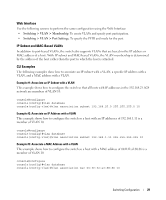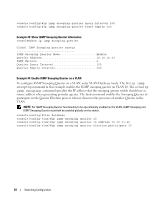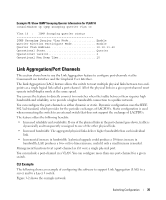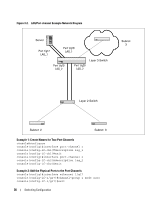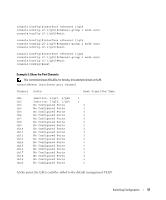Dell PowerEdge M520 Dell PowerConnect M6220/M6348/M8024 Switches Configuration - Page 33
IGMP Snooping Querier, CLI Examples
 |
View all Dell PowerEdge M520 manuals
Add to My Manuals
Save this manual to your list of manuals |
Page 33 highlights
Example #3: Show IGMP Snooping Information for an Interface console#show ip igmp snooping interface ethernet 1/g17 Slot/Port 1/g17 Global IGMP Snooping Admin Mode Enabled IGMP Snooping Admin Mode Enabled Fast Leave Mode Disabled Group Membership Interval 260 Max Response Time 10 Multicast Router Present Expiration Time....... 300 IGMP Snooping Querier When PIM and IGMP are enabled in a network with IP multicast routing, the IP multicast router acts as the IGMP querier. However, if the IP-multicast traffic in a VLAN needs to be Layer 2 switched only, an IP-multicast router is not required. The IGMP Snooping Querier can perform the IGMP snooping functions on the VLAN. NOTE: Without an IP-multicast router on a VLAN, you must configure another switch as the IGMP querier so that it can send queries. When the IGMP snooping querier is enabled, the IGMP snooping querier sends out periodic IGMP queries that trigger IGMP report messages from the switch that wants to receive IP multicast traffic. The IGMP snooping feature listens to these IGMP reports to establish appropriate forwarding. CLI Examples The following examples show commands to use with the IGMP Snooping Querier feature. Example #1: Enable IGMP Snooping Querier on the Switch The first command in this example enables the IGMP snooping querier on the switch. The second command specifies the IP address that the snooping querier switch should use as the source address when generating periodic queries. console(config)#ip igmp snooping console(config)#ip igmp snooping querier console(config)#ip igmp snooping querier address 10.10.20.12 NOTE: The IGMP snooping must be enabled for the IGMP snooping querier function to operate. Example #2: Configure IGMP Snooping Querier Properties The first command in this example sets the IGMP Querier Query Interval time to 100. This means that the switch waits 100 seconds before sending another general query. The second command sets the IGMP Querier timer expiration period to 100. This means that the switch remains in Non-Querier mode for 100 seconds after it has discovered that there is a Multicast Querier in the network. Switching Configuration 33