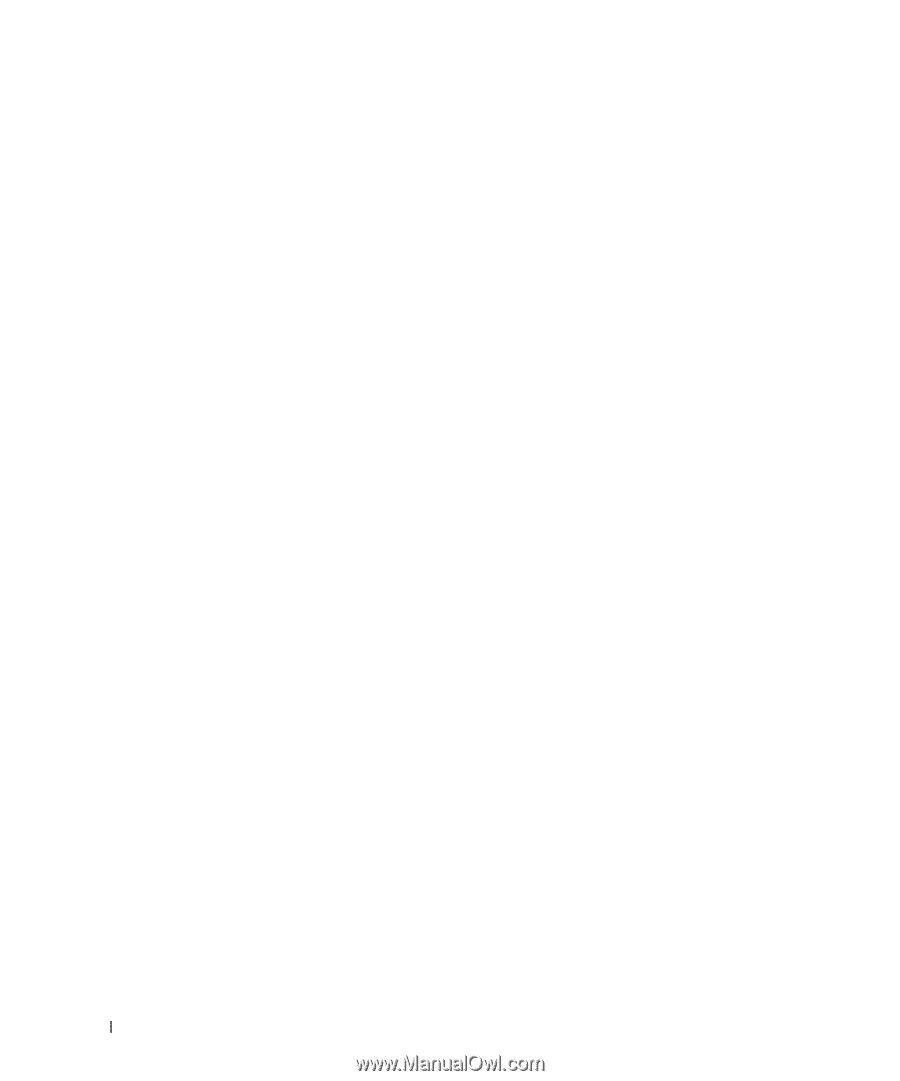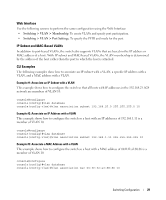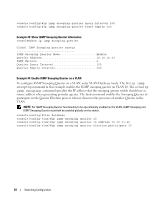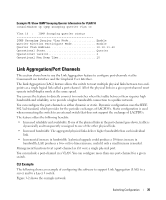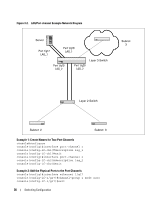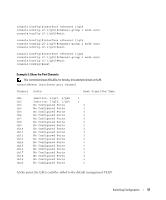Dell PowerEdge M520 Dell PowerConnect M6220/M6348/M8024 Switches Configuration - Page 32
IGMP Snooping, Overview, CLI Examples, Example #1: Enable IGMP Snooping on an Interface
 |
View all Dell PowerEdge M520 manuals
Add to My Manuals
Save this manual to your list of manuals |
Page 32 highlights
IGMP Snooping This section describes the Internet Group Management Protocol (IGMP) Snooping feature. IGMP Snooping enables the switch to monitor IGMP transactions between hosts and routers. It can help conserve bandwidth by allowing the switch to forward IP multicast traffic only to connected hosts that request multicast traffic. Overview The IGMP feature: • Uses Version 3 of IGMP • Includes snooping, which can be enabled per VLAN CLI Examples The following examples show commands to use with the IGMP Snooping feature. Example #1: Enable IGMP Snooping on an Interface First, enable IGMP Snooping on the switch: console(config)#ip igmp snooping Then, configure IGMP Snooping on an interface: console(config)#interface ethernet 1/g17 console(config-if-1/g17)#ip igmp snooping? host-time-out leave-time-out mrouter-time-out Configure host time out parameter. Configure leave time out parameter. Configure mrouter time out parameter. Press enter to execute the command. console(config-if-1/g17)#ip igmp snooping console(config-if-1/g17)#exit Example #2: Show IGMP Snooping Information for the Switch console#show ip igmp snooping Admin Mode Enable Multicast Control Frame Count 0 Interfaces Enabled for IGMP Snooping........... 1/g17 Vlans enabled for IGMP snooping None 32 Switching Configuration