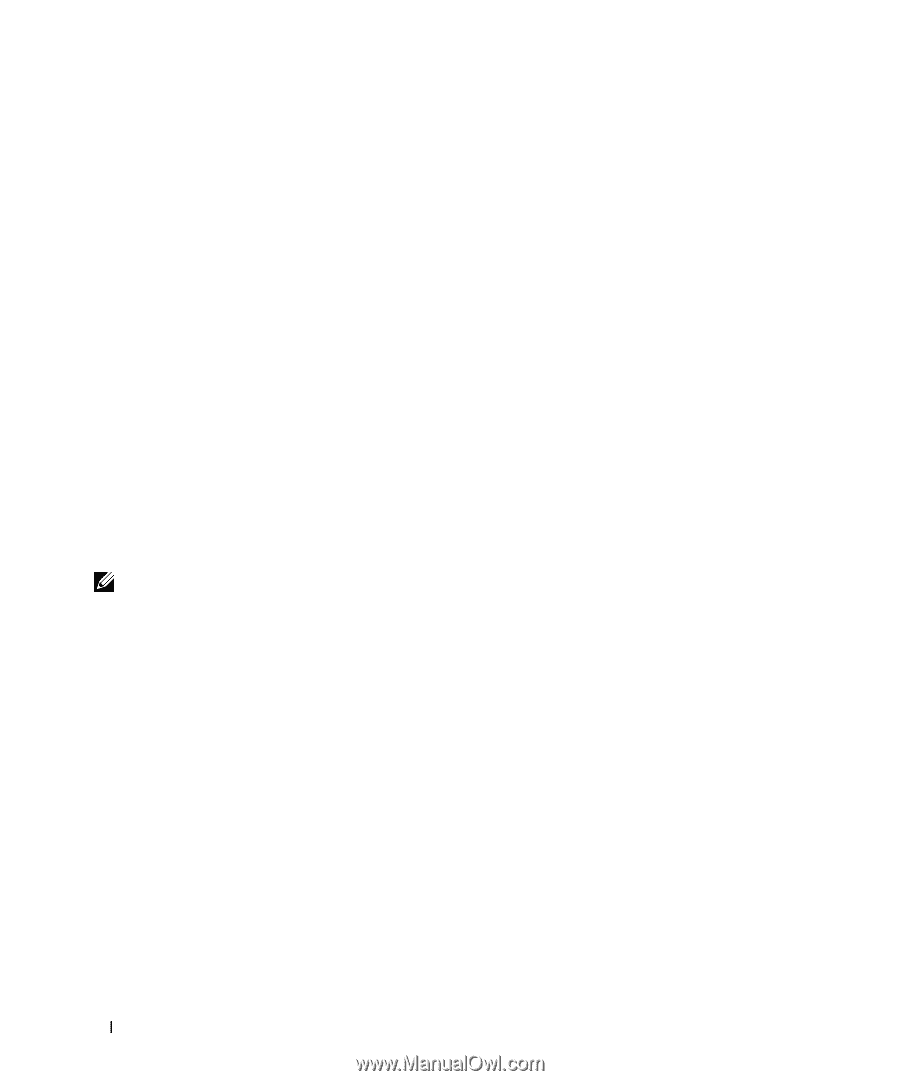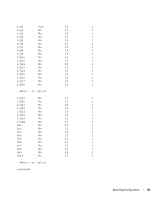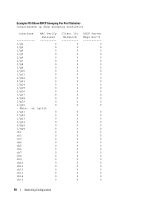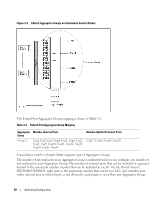Dell PowerEdge M520 Dell PowerConnect M6220/M6348/M8024 Switches Configuration - Page 54
CLI Examples, show port-aggregator port summary, show interface status, mode simple
 |
View all Dell PowerEdge M520 manuals
Add to My Manuals
Save this manual to your list of manuals |
Page 54 highlights
• Operational mode is set to Normal mode on resetting the configuration to Factory defaults from the software boot menu. The switch will boot up in this mode unless you select a different mode from the setup wizard. • The switch can be changed between Normal and Simple Mode without a reboot. • When you change the operational mode, a trap is generated apart from logging a message. • The switch maintains two separate config files, one for Simple mode and another for Normal mode. The selection of the configuration file while applying the configuration is based on the mode selection. If there is no saved configuration, then the default configuration of the selected mode is applied. • Simple mode allows you to create Aggregation Groups (Figure 3-4) where internal ports and external ports can be configured in a separate broadcast domain. • Security-related configurations: dot1x, RADIUS, TACACS+ are allowed when the switch is operating in Simple Mode. • The switch handles traffic in the following way when in Simple Mode: • Ingress filtering is enabled on all ports. This means that tagged traffic would be dropped if the incoming port is not a member of the incoming packet's VLAN. • Untagged traffic should be switched and untagged at the egress. • Default VLAN tagged traffic should be switched and egress as untagged. • Tagged traffic that belongs to a user-created VLAN gets switched in that VLAN and egresses as tagged. The reserved VLAN ID assigned to a group is also referred to as a default VLAN. • The hashing algorithm in Simple mode is the same as in Normal mode. In Normal mode, the default Hashing is based on source + destination MAC address. You cannot change the hash algorithm in Simple mode. Ports that are already a member of a LAG are external ports that are shown using the show port-aggregator port summary command. In Simple mode, you can set the LACP mode on a group, but not on an individual port. Use the show interface status command to check the lag status. CLI Examples The following are examples of the commands used for Port Aggregator. Example #1: Set the Operational Mode A user with privilege level 15 can change the operational mode from Normal to Simple and vice versa. Enter the commands to get into Global Configuration mode: console>enable console#configure console(config)# Use the mode simple command from the Global Configuration Mode to select the Simple mode as the start up mode. 54 Switching Configuration