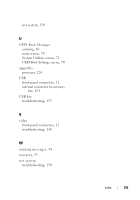Dell PowerEdge T310 Hardware Owner's Manual - Page 191
expansion cards, hard drive cabled - hard drive upgrade
 |
View all Dell PowerEdge T310 manuals
Add to My Manuals
Save this manual to your list of manuals |
Page 191 highlights
troubleshooting, 155 memory key connector (USB), 124 memory modules (DIMMs) configuring, 108 installing, 111 removing, 113 messages error messages, 58 status LCD, 25 warning, 54 microprocessor See processor. microprocessors troubleshooting, 163 N NIC indicators, 21 NICs troubleshooting, 149 O options system setup, 59 P password disabling, 174 setup, 74 system, 72 phone numbers, 177 POST accessing system features, 11 power indicators, 12, 22 power supplies indicators, 22 removing, 103, 105 replacing, 104, 106 troubleshooting, 153 processor installing, 129 removing, 126 upgrades, 126 R removing control panel assembly, 136 expansion cards, 118 hard drive (cabled), 95 hard drive blank, 90 hard drive from a drive carrier, 94 hard drives, 91 memory modules, 113 power supply, 103, 105 processor, 126 SAS backplane board, 138 replacing power supply, 104, 106 system battery, 130 Index 191