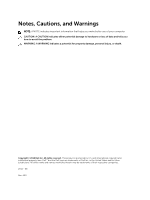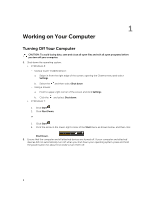Contents
1 Working on Your Computer
...............................................................................
8
Turning Off Your Computer
..................................................................................................................
8
2 LCD panel features
...............................................................................................
9
Home screen
.........................................................................................................................................
9
Setup menu
.........................................................................................................................................
10
View menu
...........................................................................................................................................
10
3 Documentation matrix
.......................................................................................
11
4 Hard-drive indicator codes
...............................................................................
12
5 Installing and removing system components
...............................................
14
Safety instructions
...............................................................................................................................
14
Before working inside your system
....................................................................................................
14
After working inside your system
........................................................................................................
14
Recommended tools
...........................................................................................................................
14
System Overview
.................................................................................................................................
15
Front bezel (optional)
..........................................................................................................................
18
Removing the front bezel
..............................................................................................................
18
Installing the front bezel
................................................................................................................
19
Removing the system cover
................................................................................................................
19
Installing the system cover
.................................................................................................................
20
Inside the system
.................................................................................................................................
21
Cooling shroud
....................................................................................................................................
22
Removing the cooling shroud
......................................................................................................
23
Installing the cooling shroud
........................................................................................................
23
System memory
..................................................................................................................................
24
General memory module installation guidelines
...............................................................................
26
Sample memory configurations
.........................................................................................................
26
Removing memory modules
..............................................................................................................
29
Installing memory modules
.................................................................................................................
31
Hard drives
...........................................................................................................................................
33
Removing a 2.5 inch hard-drive blank
...............................................................................................
33
Installing a 2.5 inch hard-drive blank
.................................................................................................
34
Removing Hard Drive
..........................................................................................................................
34
Installing Hard Drive
............................................................................................................................
35
Removing a hard drive from a hard-drive carrier
..............................................................................
36