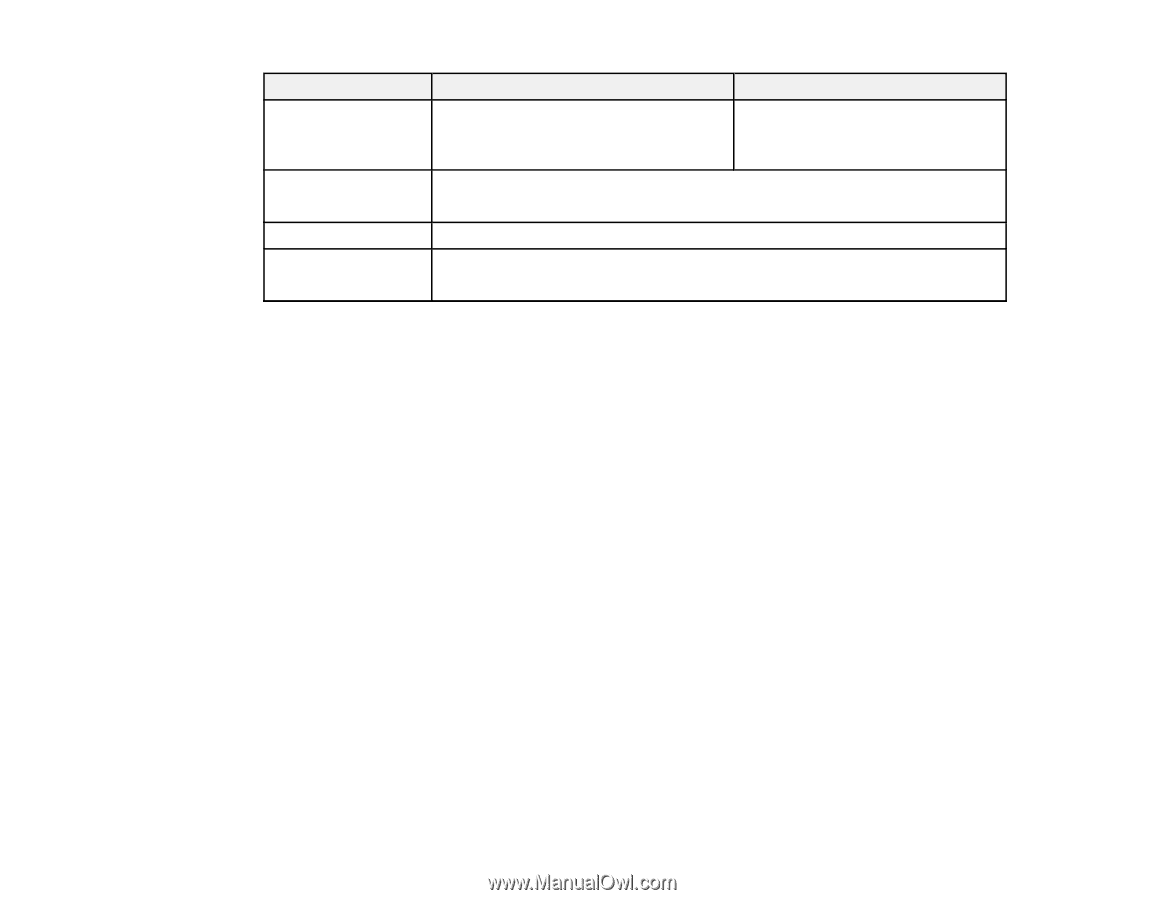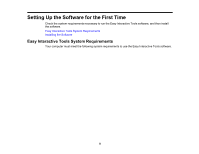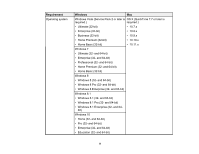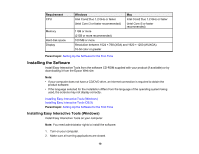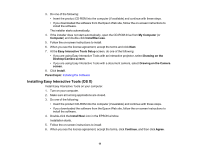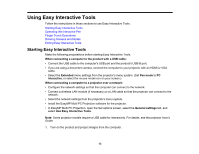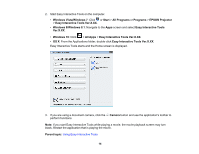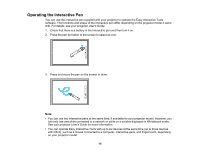Epson 695Wi Operation Guide - Easy Interactive Tools v4.20 - Page 10
Installing the Software, Installing Easy Interactive Tools (Windows)
 |
View all Epson 695Wi manuals
Add to My Manuals
Save this manual to your list of manuals |
Page 10 highlights
Requirement CPU Memory Hard disk space Display Windows Mac Intel Core2 Duo 1.2 GHz or faster Intel Core2 Duo 1.2 GHz or faster (Intel Core i3 or faster recommended) (Intel Core i5 or faster recommended) 1 GB or more (2 GB or more recommended) 100 MB or more Resolution between 1024 × 768 (XGA) and 1920 × 1200 (WUXGA) 16-bit color or greater Parent topic: Setting Up the Software for the First Time Installing the Software Install Easy Interactive Tools from the software CD-ROM supplied with your product (if available) or by downloading it from the Epson Web site. Note: • If your computer does not have a CD/DVD drive, an Internet connection is required to obtain the product software. • If the language selected for the installation differs from the language of the operating system being used, the screens may not display correctly. Installing Easy Interactive Tools (Windows) Installing Easy Interactive Tools (OS X) Parent topic: Setting Up the Software for the First Time Installing Easy Interactive Tools (Windows) Install Easy Interactive Tools on your computer. Note: You need administrator rights to install the software. 1. Turn on your computer. 2. Make sure all running applications are closed. 10