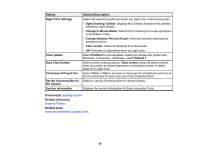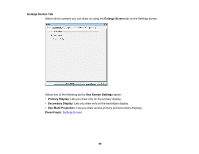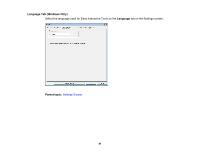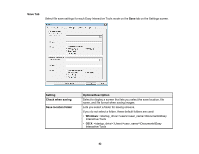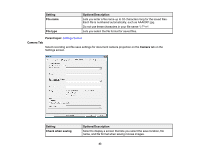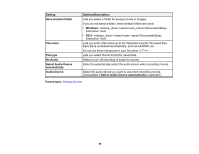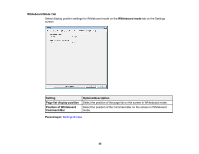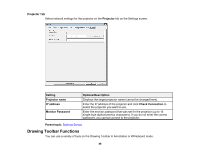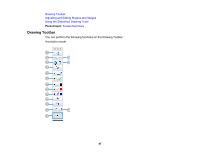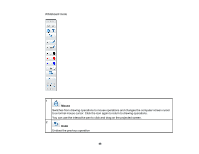Epson 695Wi Operation Guide - Easy Interactive Tools v4.20 - Page 44
Select Audio Device automatically, Select Audio Device
 |
View all Epson 695Wi manuals
Add to My Manuals
Save this manual to your list of manuals |
Page 44 highlights
Setting Save location folder File name File type No Audio Select Audio Device automatically Audio Device Options/Description Lets you select a folder for saving movies or images. If you do not select a folder, these default folders are used: • Windows: :\users\\Documents\Easy Interactive Tools • OS X: :\Users\\Documents\Easy Interactive Tools Lets you enter a file name up to 32 characters long for the saved files. Each file is numbered automatically, such as AAA0001.avi. Do not use these characters in your file name: \/:?"! Lets you select the file format for saved files. Select to turn off recording of audio for movies. Select to automatically select the audio device when recording movies. Select the audio device you want to use when recording movies. (Unavailable if Select Audio Device automatically is selected.) Parent topic: Settings Screen 44