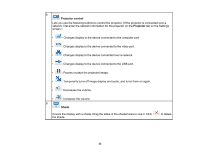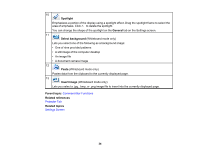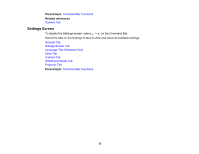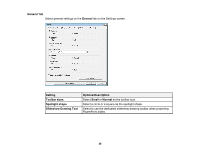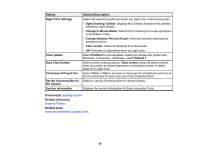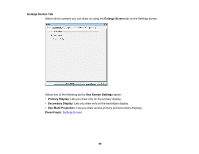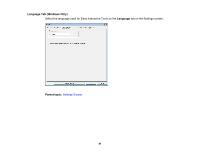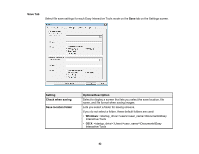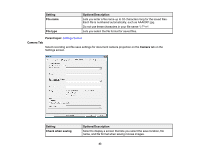Epson 695Wi Operation Guide - Easy Interactive Tools v4.20 - Page 38
General Tab, as the toolbar size.
 |
View all Epson 695Wi manuals
Add to My Manuals
Save this manual to your list of manuals |
Page 38 highlights
General Tab Select general settings on the General tab on the Settings screen. Setting Toolbar sizes Spotlight shape Slideshow Drawing Tool Options/Description Select Small or Normal as the toolbar size. Select a circle or a square as the spotlight shape. Select to use the dedicated slideshow drawing toolbar when projecting PowerPoint slides. 38

38
General Tab
Select general settings on the
General
tab on the Settings screen.
Setting
Options/Description
Toolbar sizes
Select
Small
or
Normal
as the toolbar size.
Spotlight shape
Select a circle or a square as the spotlight shape.
Slideshow Drawing Tool
Select to use the dedicated slideshow drawing toolbar when projecting
PowerPoint slides.