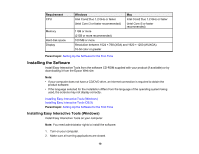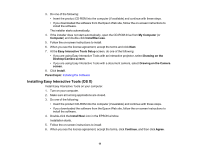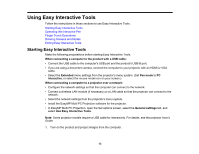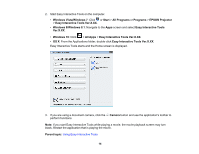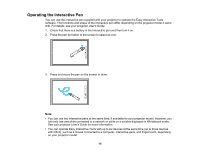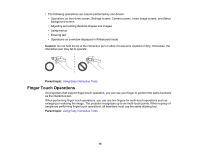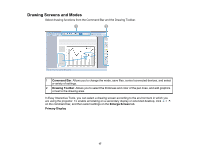Epson 695Wi Operation Guide - Easy Interactive Tools v4.20 - Page 15
Operating the Interactive Pen, User's Guide
 |
View all Epson 695Wi manuals
Add to My Manuals
Save this manual to your list of manuals |
Page 15 highlights
Operating the Interactive Pen You can use the interactive pen supplied with your projector to operate the Easy Interactive Tools software. The functions and shape of the interactive pen differ depending on the projector model it came with. For details, see your projector User's Guide. 1. Check that there is a battery in the interactive pen and then turn it on. 2. Press the pen tip button to the screen to select an icon. 3. Press and move the pen on the screen to draw. Note: • You can use two interactive pens at the same time, if available for your projector model. However, you can only use one while connected to a network or while on a window displayed in Whiteboard mode. See your projector User's Guide for more information. • You can operate Easy Interactive Tools with up to six devices at the same time (up to three devices with OS X), such as a mouse connected to a computer, interactive pens, and finger touch, depending on your projector model. 15