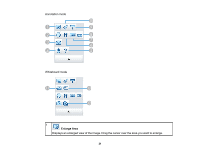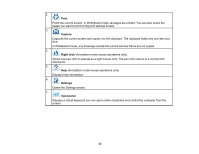Epson 695Wi Operation Guide - Easy Interactive Tools v4.20 - Page 27
Command Bar Functions, Recent Files, Camera, Web Browser, Other Applications, Parent topic
 |
View all Epson 695Wi manuals
Add to My Manuals
Save this manual to your list of manuals |
Page 27 highlights
3 Open Whiteboard mode starts and you can open a file saved previously. You can select .eit or .avi files in Windows, or .eit or .mov files in OS X. 4 Recent Files Whiteboard mode starts and the most recently saved file is opened. You can select .eit or .avi files in Windows, or .eit or .mov files in OS X. 5 Camera Annotation mode starts and the image from the document camera is projected. 6 Web Browser Annotation mode starts and the computer's web browser opens. 7 Other Applications You can register up to six shortcuts for frequently used applications. To register an application, drag and drop the shortcut icon into an empty frame. (To delete a registered application, drag and drop the icon off of the Home screen.) If EasyMP Network Projection or EasyMP Multi PC Projection are installed on the computer, these applications are registered automatically and cannot be removed. Parent topic: Screen Summary Command Bar Functions You can perform the following functions on the Command Bar. Annotation mode 27