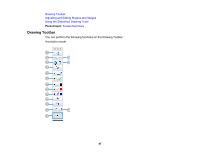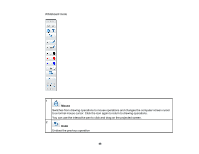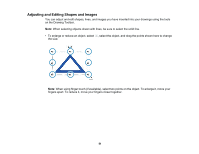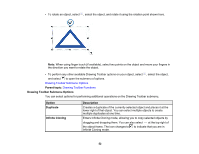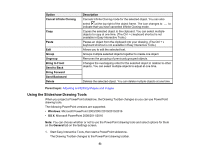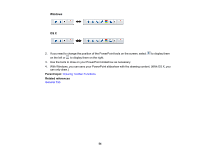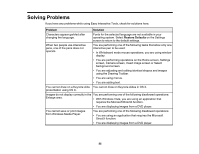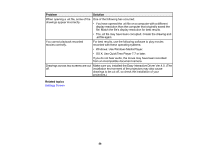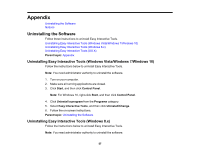Epson 695Wi Operation Guide - Easy Interactive Tools v4.20 - Page 52
Drawing Toolbar Submenu Options, Infinite Cloning mode.
 |
View all Epson 695Wi manuals
Add to My Manuals
Save this manual to your list of manuals |
Page 52 highlights
• To rotate an object, select , select the object, and rotate it using the rotation point shown here. Note: When using finger touch (if available), select two points on the object and move your fingers in the direction you want to rotate the object. • To perform any other available Drawing Toolbar options on your object, select , select the object, and select to open the submenu of options. Drawing Toolbar Submenu Options Parent topic: Drawing Toolbar Functions Drawing Toolbar Submenu Options You can select options for performing additional operations on the Drawing Toolbar submenu. Option Duplicate Infinite Cloning Description Creates a duplicate of the currently selected object and places it at the lower right of that object. You can select multiple objects to create multiple duplicates at one time. Enters Infinite Cloning mode, allowing you to copy selected objects by dragging and dropping them. You can also select at the top right of the object frame. The icon changes to to indicate that you are in Infinite Cloning mode. 52