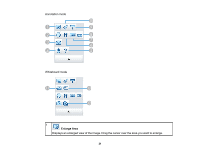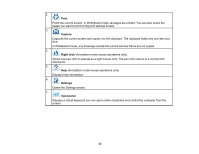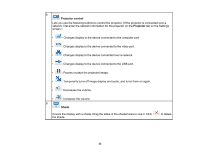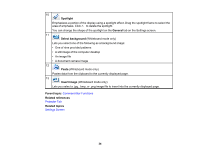Epson 695Wi Operation Guide - Easy Interactive Tools v4.20 - Page 30
Tool Panel Functions, Camera Screen, Settings Screen, Screen Summary, Save Tab
 |
View all Epson 695Wi manuals
Add to My Manuals
Save this manual to your list of manuals |
Page 30 highlights
14 Copy page (Whiteboard mode only) Duplicates the current page and adds it after the current page. 15 Delete page (Whiteboard mode only) Deletes the current page. 16 Window display (Whiteboard mode only) Switches the drawing screen between full display and window display. Tool Panel Functions Camera Screen Settings Screen Parent topic: Screen Summary Related references Save Tab Tool Panel Functions Camera Screen Tool Panel Functions When you select from the Command Bar, the tool panel is displayed. 30

30
14
Copy page
(Whiteboard mode only)
Duplicates the current page and adds it after the current page.
15
Delete page
(Whiteboard mode only)
Deletes the current page.
16
Window display
(Whiteboard mode only)
Switches the drawing screen between full display and window display.
Tool Panel Functions
Camera Screen
Settings Screen
Parent topic:
Screen Summary
Related references
Save Tab
Tool Panel Functions
Camera Screen
Tool Panel Functions
When you select
from the Command Bar, the tool panel is displayed.