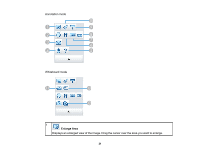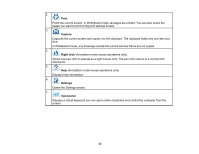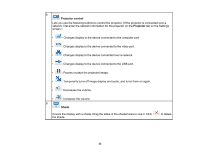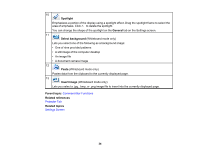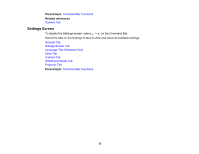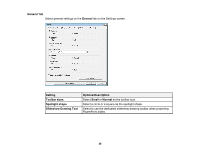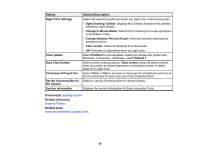Epson 695Wi Operation Guide - Easy Interactive Tools v4.20 - Page 34
Spotlight, General, Select background, Paste, Insert image, Parent topic, Related references
 |
View all Epson 695Wi manuals
Add to My Manuals
Save this manual to your list of manuals |
Page 34 highlights
10 Spotlight Emphasizes a portion of the display using a spotlight effect. Drag the spotlight frame to select the area of emphasis. Click to delete the spotlight. You can change the shape of the spotlight on the General tab on the Settings screen. 11 Select background (Whiteboard mode only) Lets you select one of the following as a background image: • One of nine provided patterns • A still image of the computer desktop • An image file • A document camera image 12 Paste (Whiteboard mode only) Pastes data from the clipboard to the currently displayed page. 13 Insert image (Whiteboard mode only) Lets you select a .jpg, .bmp, or .png image file to insert into the currently displayed page. Parent topic: Command Bar Functions Related references Projector Tab Related topics Settings Screen 34