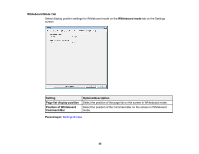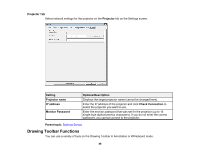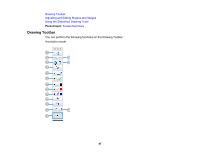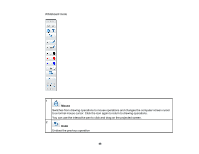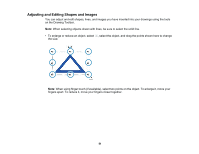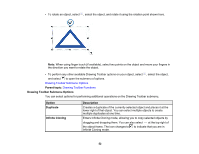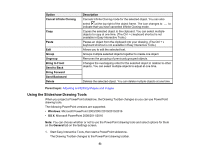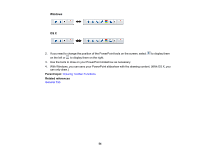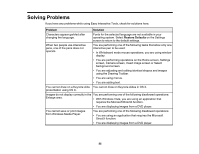Epson 695Wi Operation Guide - Easy Interactive Tools v4.20 - Page 50
Closes the Drawing Toolbar. To display the Drawing Toolbar again, select, Clear screen
 |
View all Epson 695Wi manuals
Add to My Manuals
Save this manual to your list of manuals |
Page 50 highlights
11 Clear screen Clears all drawing from the displayed page. 12 Always show toolbars Select to always display the Drawing Toolbar. 13 Selected tool Displays the tool selected in pen and touch modes as one of these icons, depending on the projector model: • or : Pen mode tool icons • : Finger touch mode icon Note: If the projector model does not support a mode, the corresponding icon will not be displayed. 14 Close Closes the Drawing Toolbar. To display the Drawing Toolbar again, select or (the Drawing Toolbar tab) on the side of the screen. Also closes the Command Bar in Annotation mode. 15 Add text Switches to text entry mode. Select the drawing area to display the text box. 16 Redo Cancels an undo operation and restores the previous status. Parent topic: Drawing Toolbar Functions 50