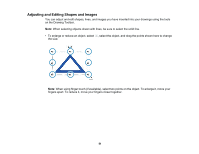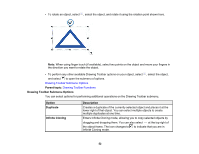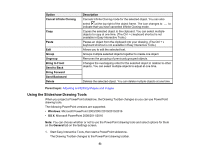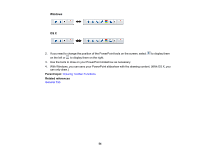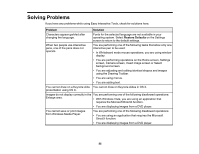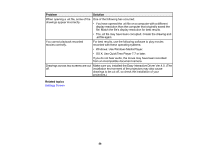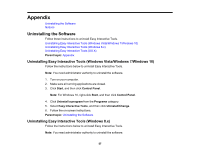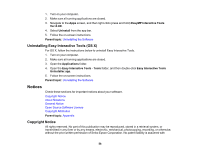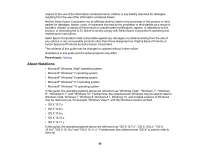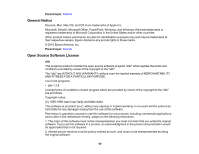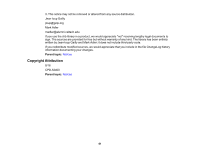Epson 695Wi Operation Guide - Easy Interactive Tools v4.20 - Page 56
Problem, Solution, Related topics, Make sure you installed the Easy Interactive Driver Ver.4.0.
 |
View all Epson 695Wi manuals
Add to My Manuals
Save this manual to your list of manuals |
Page 56 highlights
Problem Solution When opening a .eit file, some of the drawings appear incorrectly. One of the following has occurred: • You have opened the .eit file on a computer with a different display resolution than the computer that originally saved the file. Match the file's display resolution for best results. • The .eit file may have been corrupted. Create the drawing and .eit file again. You cannot playback recorded movies correctly. For best results, use the following software to play movies recorded with these operating systems: • Windows: Use Windows Media Player. • OS X: Use QuickTime Player 7.7 or later. If you do not hear audio, the movie may have been recorded from an incompatible document camera. Drawings across two screens are cut Make sure you installed the Easy Interactive Driver Ver.4.0. (The off. installation environment of the projectors may also cause drawings to be cut off, so check the installation of your projectors.) Related topics Settings Screen 56