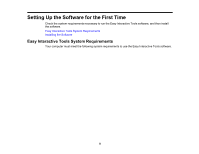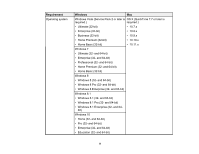Epson 695Wi Operation Guide - Easy Interactive Tools v4.20 - Page 4
Solving Problems, Appendix, Uninstalling Easy Interactive Tools Windows Vista/Windows 7/Windows 10
 |
View all Epson 695Wi manuals
Add to My Manuals
Save this manual to your list of manuals |
Page 4 highlights
Save Tab ...42 Camera Tab ...43 Whiteboard Mode Tab ...45 Projector Tab ...46 Drawing Toolbar Functions ...46 Drawing Toolbar ...47 Adjusting and Editing Shapes and Images 51 Drawing Toolbar Submenu Options 52 Using the Slideshow Drawing Tools 53 Solving Problems ...55 Appendix ...57 Uninstalling the Software...57 Uninstalling Easy Interactive Tools (Windows Vista/Windows 7/Windows 10 57 Uninstalling Easy Interactive Tools (Windows 8.x 57 Uninstalling Easy Interactive Tools (OS X 58 Notices ...58 Copyright Notice ...58 About Notations ...59 General Notice...60 Open Source Software License ...60 Copyright Attribution ...61 4

4
Save Tab
..................................................................................................................................
42
Camera Tab
..............................................................................................................................
43
Whiteboard Mode Tab
..............................................................................................................
45
Projector Tab
............................................................................................................................
46
Drawing Toolbar Functions
................................................................................................................
46
Drawing Toolbar
............................................................................................................................
47
Adjusting and Editing Shapes and Images
....................................................................................
51
Drawing Toolbar Submenu Options
..........................................................................................
52
Using the Slideshow Drawing Tools
..............................................................................................
53
Solving Problems
......................................................................................................................................
55
Appendix
....................................................................................................................................................
57
Uninstalling the Software
....................................................................................................................
57
Uninstalling Easy Interactive Tools (Windows Vista/Windows 7/Windows 10)
..............................
57
Uninstalling Easy Interactive Tools (Windows 8.x)
........................................................................
57
Uninstalling Easy Interactive Tools (OS X)
....................................................................................
58
Notices
...............................................................................................................................................
58
Copyright Notice
............................................................................................................................
58
About Notations
.............................................................................................................................
59
General Notice
...............................................................................................................................
60
Open Source Software License
.....................................................................................................
60
Copyright Attribution
......................................................................................................................
61