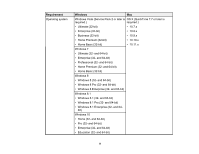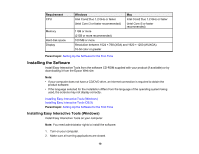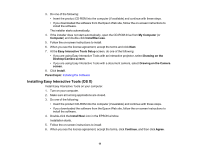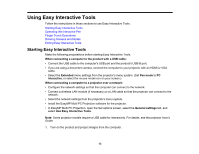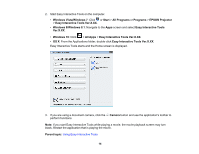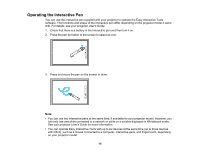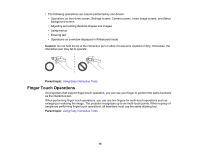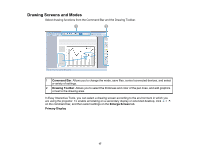Epson 695Wi Operation Guide - Easy Interactive Tools v4.20 - Page 14
Easy Interactive Tools Ver.X.XX, Windows Vista/Windows 7
 |
View all Epson 695Wi manuals
Add to My Manuals
Save this manual to your list of manuals |
Page 14 highlights
2. Start Easy Interactive Tools on the computer. • Windows Vista/Windows 7: Click or Start > All Programs or Programs > EPSON Projector > Easy Interactive Tools Ver.X.XX. • Windows 8/Windows 8.1: Navigate to the Apps screen and select Easy Interactive Tools Ver.X.XX. • Windows 10: Click > All Apps > Easy Interactive Tools Ver.X.XX. • OS X: From the Applications folder, double-click Easy Interactive Tools Ver.X.XX. Easy Interactive Tools starts and the Home screen is displayed. 3. If you are using a document camera, click the Camera button and use the application's toolbar to perform functions. Note: If you start Easy Interactive Tools while playing a movie, the movie playback screen may turn black. Restart the application that is playing the movie. Parent topic: Using Easy Interactive Tools 14