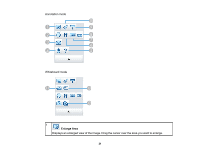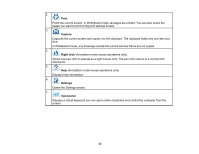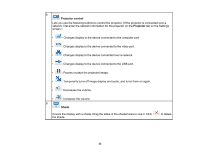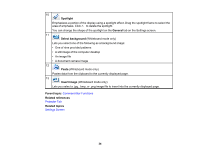Epson 695Wi Operation Guide - Easy Interactive Tools v4.20 - Page 29
Camera, Annotation mode, Whiteboard mode, list, New Exits Easy Interactive Tools.
 |
View all Epson 695Wi manuals
Add to My Manuals
Save this manual to your list of manuals |
Page 29 highlights
6 Camera Displays the image from an Epson document camera connected to the computer. 7 Annotation mode Starts Annotation mode. 8 Whiteboard mode Starts Whiteboard mode. 9 Exit Exits Easy Interactive Tools. 10 New (Whiteboard mode only) Creates a new file. 11 Open (Whiteboard mode only) Opens previously saved .eit or .avi files in Windows, or .eit or .mov files in OS X. 12 Page list (Whiteboard mode only) Displays the page list screen. The page list disappears when you touch the pen to the Whiteboard drawing area and the list is automatically minimized to the side of the screen. Move the interactive pen to the minimized area to display the page list again. If you select , it changes to and the pages list is locked in place. To close the page list, select . 13 New page (Whiteboard mode only) Adds a new page after the currently displayed page. 29