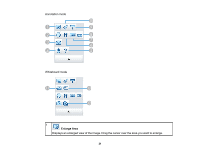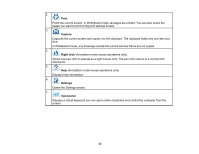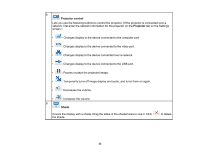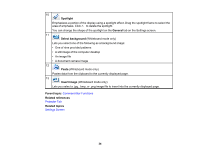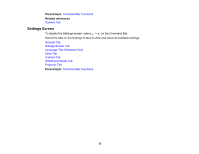Epson 695Wi Operation Guide - Easy Interactive Tools v4.20 - Page 32
Print, Capture, Right click, Settings, Input panel, Displays help information.
 |
View all Epson 695Wi manuals
Add to My Manuals
Save this manual to your list of manuals |
Page 32 highlights
2 Print Prints the current screen. In Whiteboard mode, all pages are printed. You can also select the pages you want to print on the print settings screen. 3 Capture Captures the current screen and copies it to the clipboard. The clipboard holds only one item at a time. In Whiteboard mode, any drawings outside the current window frame are not copied. 4 Right click (Annotation mode mouse operations only) Allows one pen click to operate as a right mouse click. The pen click returns to a normal click afterwards. 5 Help (Annotation mode mouse operations only) Displays help information. 6 Settings Opens the Settings screen. 7 Input panel Displays a virtual keyboard you can use to enter characters and control the computer from the screen. 32

32
2
Print
Prints the current screen. In Whiteboard mode, all pages are printed. You can also select the
pages you want to print on the print settings screen.
3
Capture
Captures the current screen and copies it to the clipboard. The clipboard holds only one item at a
time.
In Whiteboard mode, any drawings outside the current window frame are not copied.
4
Right click
(Annotation mode mouse operations only)
Allows one pen click to operate as a right mouse click. The pen click returns to a normal click
afterwards.
5
Help
(Annotation mode mouse operations only)
Displays help information.
6
Settings
Opens the Settings screen.
7
Input panel
Displays a virtual keyboard you can use to enter characters and control the computer from the
screen.