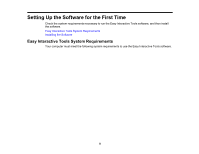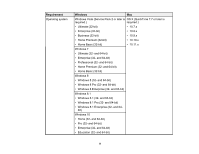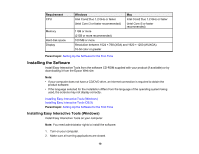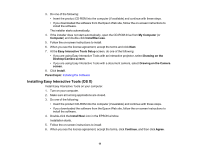Epson 695Wi Operation Guide - Easy Interactive Tools v4.20 - Page 7
For more information about EasyMP Multi PC Projection, visit the Epson Web site.
 |
View all Epson 695Wi manuals
Add to My Manuals
Save this manual to your list of manuals |
Page 7 highlights
• Save the content you created • Network teleconferencing When you connect a projector to a computer over a network using EasyMP Multi PC Projection, you can share the projected screen with a remote location. When used with Easy Interactive Tools, you can share annotations and drawings made on the projected screen with multiple locations. For more information about EasyMP Multi PC Projection, visit the Epson Web site. Parent topic: Easy Interactive Tools Features Related references Tool Panel Functions Camera Screen Related tasks Operating a Mouse from the Projected Image (Mouse Operations) Adjusting and Editing Shapes and Images Using the Slideshow Drawing Tools 7

7
• Save the content you created
• Network teleconferencing
When you connect a projector to a computer over a network using EasyMP Multi PC Projection, you
can share the projected screen with a remote location.
When used with Easy Interactive Tools, you can share annotations and drawings made on the
projected screen with multiple locations.
For more information about EasyMP Multi PC Projection, visit the Epson Web site.
Parent topic:
Easy Interactive Tools Features
Related references
Tool Panel Functions
Camera Screen
Related tasks
Operating a Mouse from the Projected Image (Mouse Operations)
Adjusting and Editing Shapes and Images
Using the Slideshow Drawing Tools