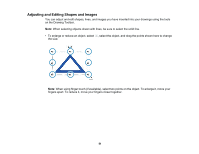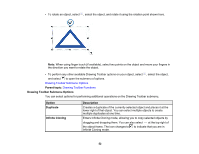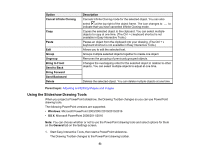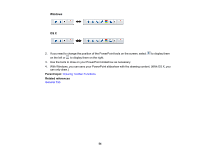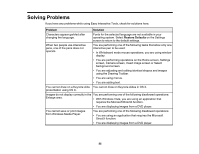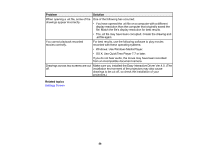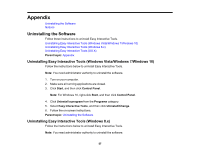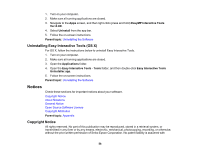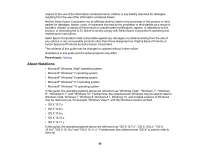Epson 695Wi Operation Guide - Easy Interactive Tools v4.20 - Page 54
Windows, Parent topic, Related references, Drawing Toolbar Functions, General Tab
 |
View all Epson 695Wi manuals
Add to My Manuals
Save this manual to your list of manuals |
Page 54 highlights
Windows OS X 2. If you need to change the position of the PowerPoint tools on the screen, select to display them on the left or to display them on the right. 3. Use the tools to draw on your PowerPoint slideshow as necessary. 4. With Windows, you can save your PowerPoint slideshow with the drawing content. (With OS X, you can only draw.) Parent topic: Drawing Toolbar Functions Related references General Tab 54

54
Windows
OS X
2.
If you need to change the position of the PowerPoint tools on the screen, select
to display them
on the left or
to display them on the right.
3.
Use the tools to draw on your PowerPoint slideshow as necessary.
4.
With Windows, you can save your PowerPoint slideshow with the drawing content. (With OS X, you
can only draw.)
Parent topic:
Drawing Toolbar Functions
Related references
General Tab