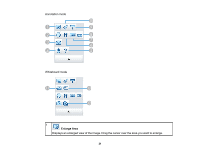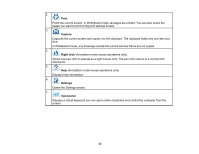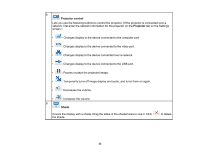Epson 695Wi Operation Guide - Easy Interactive Tools v4.20 - Page 28
Camera, Home Screen, Save As, up, down, Other tools
 |
View all Epson 695Wi manuals
Add to My Manuals
Save this manual to your list of manuals |
Page 28 highlights
Whiteboard mode Note: You can change the size of the Command Bar by clicking in Annotation mode. When Camera is selected, the display format for the Command Bar is optimized for document camera display. 1 Home Screen Displays the Home screen. 2 Save Saves the displayed screen in .jpg, .bmp, .png, .pdf, or .eit format. All formats are saved in Whiteboard mode. If you save in .pdf or .eit format, all pages are saved as one file. When you use full display in Whiteboard mode, use to select Save or Save As. If you open an .eit file on another computer with a different display resolution, some parts of the drawing may not be displayed. 3 Page up In Annotation mode, scrolls up in the selected document. In Whiteboard mode, moves the currently displayed page up by one position. 4 Page down In Annotation mode, scrolls down in the selected document. In Whiteboard mode, moves the currently displayed page down by one position. 5 Other tools Displays the tool panel. 28