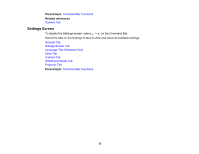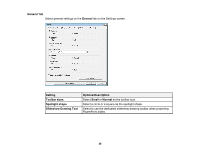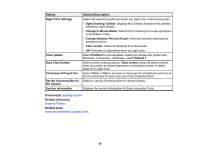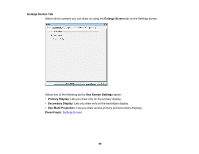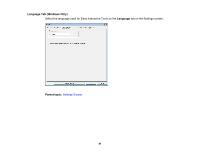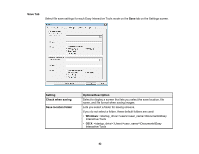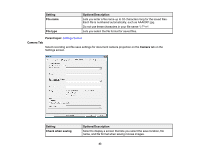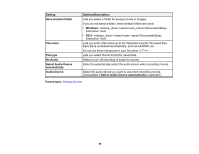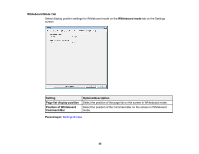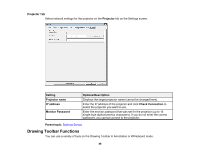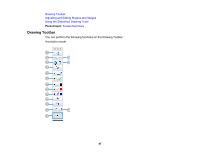Epson 695Wi Operation Guide - Easy Interactive Tools v4.20 - Page 42
Save Tab, Interactive Tools
 |
View all Epson 695Wi manuals
Add to My Manuals
Save this manual to your list of manuals |
Page 42 highlights
Save Tab Select file save settings for each Easy Interactive Tools mode on the Save tab on the Settings screen. Setting Check when saving Save location folder Options/Description Select to display a screen that lets you select the save location, file name, and file format when saving images. Lets you select a folder for saving screens. If you do not select a folder, these default folders are used: • Windows: :\users\\Documents\Easy Interactive Tools • OS X: :\Users\\Documents\Easy Interactive Tools 42

42
Save Tab
Select file save settings for each Easy Interactive Tools mode on the
Save
tab on the Settings screen.
Setting
Options/Description
Check when saving
Select to display a screen that lets you select the save location, file
name, and file format when saving images.
Save location folder
Lets you select a folder for saving screens.
If you do not select a folder, these default folders are used:
•
Windows
: <startup_drive>:\users\<user_name>\Documents\Easy
Interactive Tools
•
OS X
: <startup_drive>:\Users\<user_name>\Documents\Easy
Interactive Tools