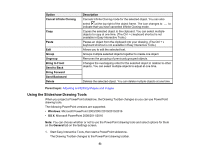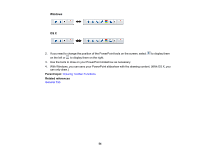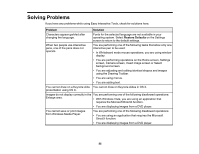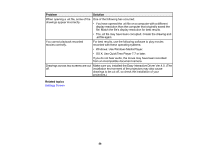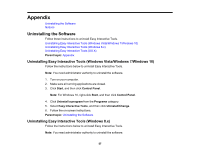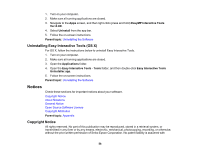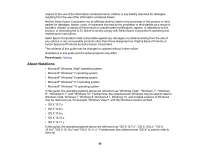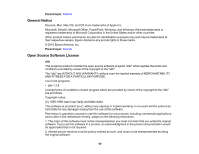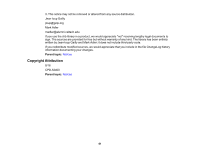Epson 695Wi Operation Guide - Easy Interactive Tools v4.20 - Page 58
Uninstalling Easy Interactive Tools (OS X), Notices, Copyright Notice
 |
View all Epson 695Wi manuals
Add to My Manuals
Save this manual to your list of manuals |
Page 58 highlights
1. Turn on your computer. 2. Make sure all running applications are closed. 3. Navigate to the Apps screen, and then right-click (press and hold) EasyMP Interactive Tools Ver.X.XX. 4. Select Uninstall from the app bar. 5. Follow the on-screen instructions. Parent topic: Uninstalling the Software Uninstalling Easy Interactive Tools (OS X) For OS X, follow the instructions below to uninstall Easy Interactive Tools. 1. Turn on your computer. 2. Make sure all running applications are closed. 3. Open the Applications folder. 4. Open the Easy Interactive Tools - Tools folder, and then double-click Easy Interactive Tools Uninstaller.app. 5. Follow the on-screen instructions. Parent topic: Uninstalling the Software Notices Check these sections for important notices about your software. Copyright Notice About Notations General Notice Open Source Software License Copyright Attribution Parent topic: Appendix Copyright Notice All rights reserved. No part of this publication may be reproduced, stored in a retrieval system, or transmitted in any form or by any means, electronic, mechanical, photocopying, recording, or otherwise, without the prior written permission of Seiko Epson Corporation. No patent liability is assumed with 58