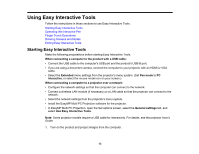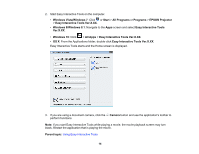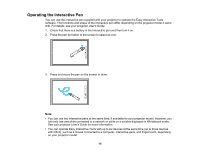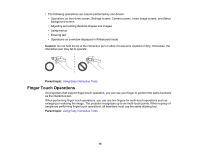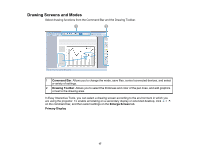Epson 695Wi Operation Guide - Easy Interactive Tools v4.20 - Page 18
Secondary Display Extended Desktop, Use Multi-Projection
 |
View all Epson 695Wi manuals
Add to My Manuals
Save this manual to your list of manuals |
Page 18 highlights
You can project your computer's screen to draw on the projected screen. Secondary Display (Extended Desktop) While displaying content on your computer screen, you can project different content from the projector. You can draw only on the projected screen. Note: You must first configure your computer display settings for Secondary Display (Extended Desktop). See your computer documentation for more information. Easy Interactive Tools provides two drawing modes. When you change the mode, the screen changes as shown below. Use Multi-Projection 18

18
You can project your computer's screen to draw on the projected screen.
Secondary Display (Extended Desktop)
While displaying content on your computer screen, you can project different content from the projector.
You can draw only on the projected screen.
Note:
You must first configure your computer display settings for Secondary Display (Extended
Desktop). See your computer documentation for more information.
Easy Interactive Tools provides two drawing modes. When you change the mode, the screen changes
as shown below.
Use Multi-Projection