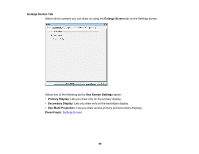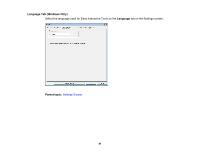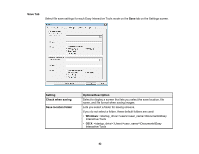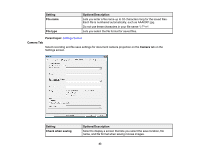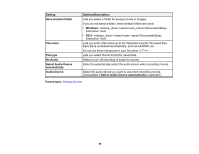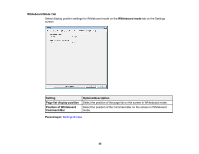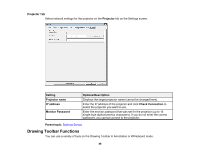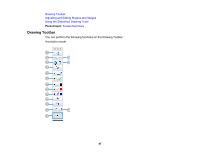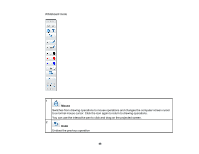Epson 695Wi Operation Guide - Easy Interactive Tools v4.20 - Page 45
Whiteboard Mode Tab, Select the position of the Command Bar on the screen in Whiteboard
 |
View all Epson 695Wi manuals
Add to My Manuals
Save this manual to your list of manuals |
Page 45 highlights
Whiteboard Mode Tab Select display position settings for Whiteboard mode on the Whiteboard mode tab on the Settings screen. Setting Page list display position Position of Whiteboard Command Bar Options/Description Select the position of the page list on the screen in Whiteboard mode. Select the position of the Command Bar on the screen in Whiteboard mode. Parent topic: Settings Screen 45

45
Whiteboard Mode Tab
Select display position settings for Whiteboard mode on the
Whiteboard mode
tab on the Settings
screen.
Setting
Options/Description
Page list display position
Select the position of the page list on the screen in Whiteboard mode.
Position of Whiteboard
Command Bar
Select the position of the Command Bar on the screen in Whiteboard
mode.
Parent topic:
Settings Screen