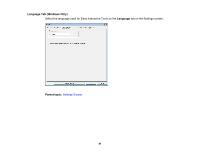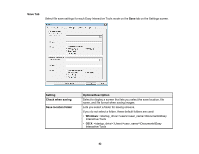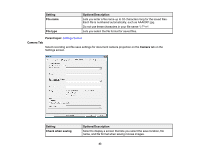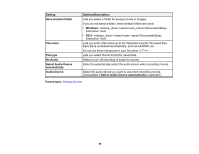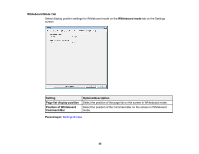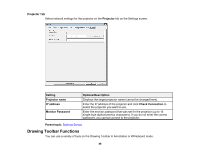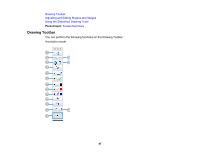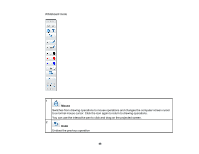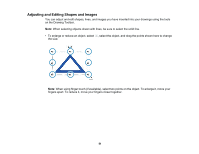Epson 695Wi Operation Guide - Easy Interactive Tools v4.20 - Page 46
Projector Tab, Drawing Toolbar Functions, Projector, Setting, Options/Description, IP address
 |
View all Epson 695Wi manuals
Add to My Manuals
Save this manual to your list of manuals |
Page 46 highlights
Projector Tab Select network settings for the projector on the Projector tab on the Settings screen. Setting Projector name IP address Monitor Password Options/Description Displays the target projector name (cannot be changed here). Enter the IP address of the projector and click Check Connection to select the projector you want to use. Enter the monitor password that was set for the projector (up to 16 single-byte alphanumerica characters). If you do not enter the correct password, you cannot connect to the projector. Parent topic: Settings Screen Drawing Toolbar Functions You can use a variety of tools on the Drawing Toolbar in Annotation or Whiteboard mode. 46

46
Projector Tab
Select network settings for the projector on the
Projector
tab on the Settings screen.
Setting
Options/Description
Projector name
Displays the target projector name (cannot be changed here).
IP address
Enter the IP address of the projector and click
Check Connection
to
select the projector you want to use.
Monitor Password
Enter the monitor password that was set for the projector (up to 16
single-byte alphanumerica characters). If you do not enter the correct
password, you cannot connect to the projector.
Parent topic:
Settings Screen
Drawing Toolbar Functions
You can use a variety of tools on the Drawing Toolbar in Annotation or Whiteboard mode.