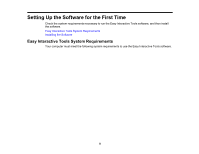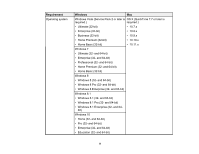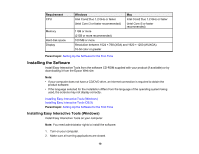Epson 695Wi Operation Guide - Easy Interactive Tools v4.20 - Page 5
Introduction to Easy Interactive Tools, Easy Interactive Tools Features
 |
View all Epson 695Wi manuals
Add to My Manuals
Save this manual to your list of manuals |
Page 5 highlights
Introduction to Easy Interactive Tools See the information here to learn more about Easy Interactive Tools software. Easy Interactive Tools Features Easy Interactive Tools Features Easy Interactive Tools is an application that allows you to draw on projected images. By using your finger (on projectors that support finger touch operation) or the interactive pen supplied with a projector, or your computer mouse, a variety of interactive functions become available. Drawing on the Projected Image (Annotation Mode) Drawing on a Plain Background (Whiteboard Mode) Other Interactive Functions Parent topic: Introduction to Easy Interactive Tools Drawing on the Projected Image (Annotation Mode) Annotation mode allows you to add notes to the projected image. By using illustrations, images, and graphics, you can enhance classroom lessons and create more appealing presentations. 5