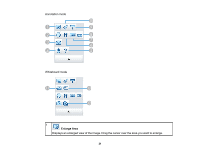Epson 695Wi Operation Guide - Easy Interactive Tools v4.20 - Page 26
Screen Summary, Home Screen Functions
 |
View all Epson 695Wi manuals
Add to My Manuals
Save this manual to your list of manuals |
Page 26 highlights
Screen Summary See these sections for more information about the Easy Interactive Tools screens. Home Screen Functions Command Bar Functions Drawing Toolbar Functions Home Screen Functions You can perform the following functions on the Home screen. 1 Desktop annotation Annotation mode starts and the computer's screen is displayed. 2 New Whiteboard mode starts and a new file is displayed. 26

26
Screen Summary
See these sections for more information about the Easy Interactive Tools screens.
Home Screen Functions
Command Bar Functions
Drawing Toolbar Functions
Home Screen Functions
You can perform the following functions on the Home screen.
1
Desktop annotation
Annotation mode starts and the computer's screen is displayed.
2
New
Whiteboard mode starts and a new file is displayed.