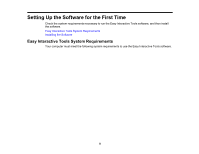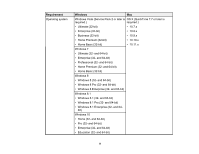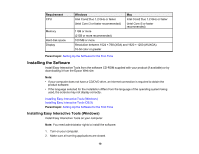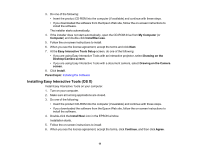Epson 695Wi Operation Guide - Easy Interactive Tools v4.20 - Page 6
Drawing on a Plain Background (Whiteboard Mode), Other Interactive Functions
 |
View all Epson 695Wi manuals
Add to My Manuals
Save this manual to your list of manuals |
Page 6 highlights
Parent topic: Easy Interactive Tools Features Related tasks Drawing in Annotation Mode Drawing on a Plain Background (Whiteboard Mode) Whiteboard mode allows you to add text or images to a solid color background. You can also select different backgrounds such as grid lines or a music sheet. Lined backgrounds could be useful for writing minutes or notes during a meeting. Parent topic: Easy Interactive Tools Features Related tasks Drawing in Whiteboard Mode Other Interactive Functions You can also perform the following operations with Easy Interactive Tools: • Operate the computer's mouse • Control devices connected to a computer, such as a projector or document camera • Edit content drawn on the projected screen 6

6
Parent topic:
Easy Interactive Tools Features
Related tasks
Drawing in Annotation Mode
Drawing on a Plain Background (Whiteboard Mode)
Whiteboard mode allows you to add text or images to a solid color background. You can also select
different backgrounds such as grid lines or a music sheet. Lined backgrounds could be useful for writing
minutes or notes during a meeting.
Parent topic:
Easy Interactive Tools Features
Related tasks
Drawing in Whiteboard Mode
Other Interactive Functions
You can also perform the following operations with Easy Interactive Tools:
• Operate the computer's mouse
• Control devices connected to a computer, such as a projector or document camera
• Edit content drawn on the projected screen