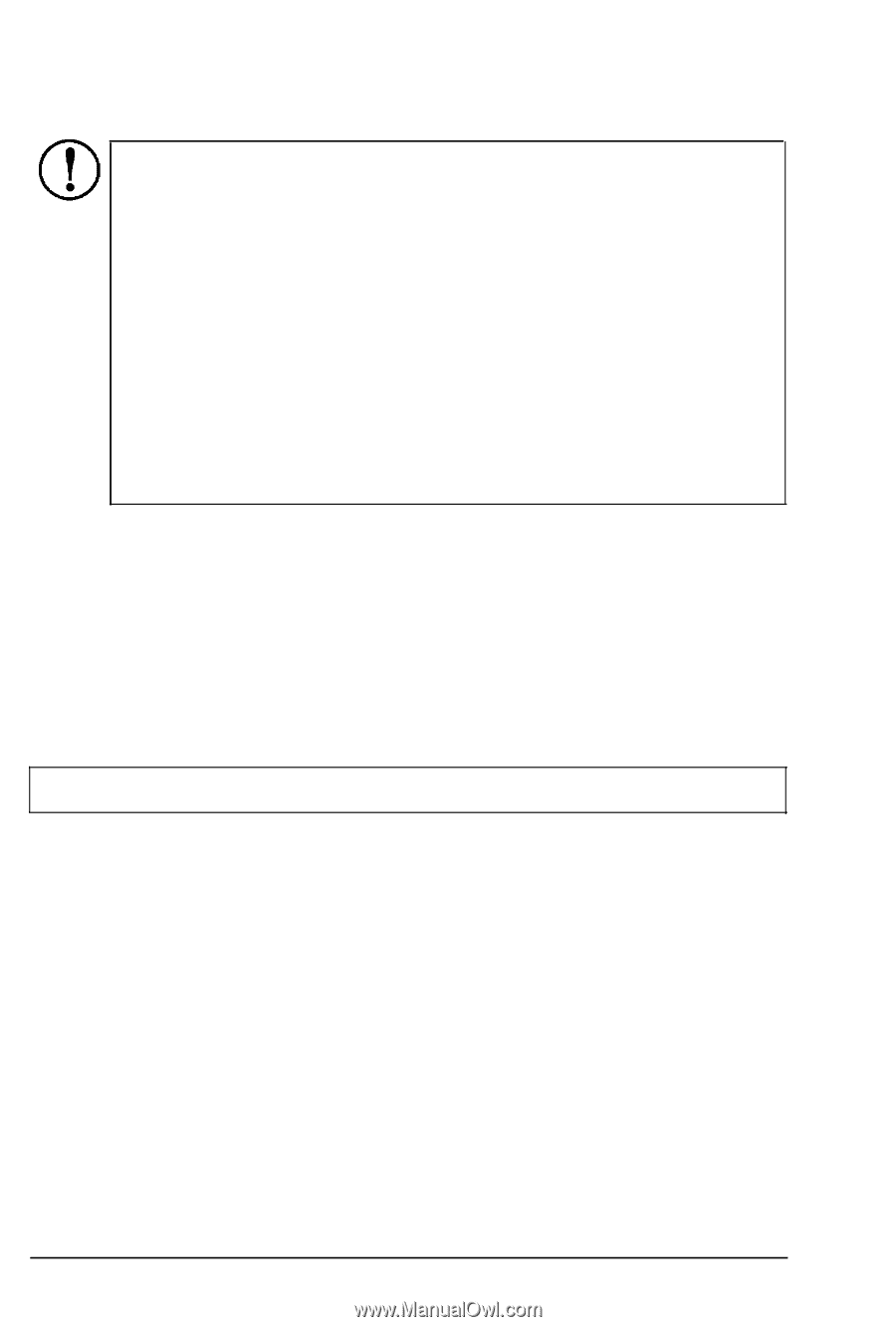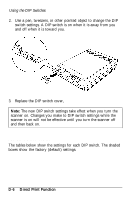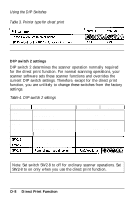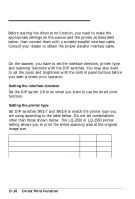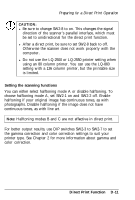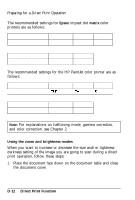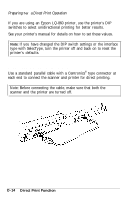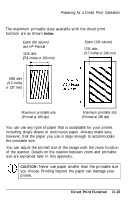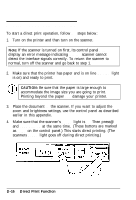Epson ES-300C User Manual - Page 102
Preparing, a Direct Print Operation, CAUTION, Setting the scanning functions
 |
View all Epson ES-300C manuals
Add to My Manuals
Save this manual to your list of manuals |
Page 102 highlights
Preparing for a Direct Print Operation CAUTION: l Be sure to change SW2-8 to on. This changes the signal direction of the scanner's parallel interface, which must be set to unidirectional for the direct print function. l After a direct print, be sure to set SW2-8 back to off. Otherwise the scanner does not work properly with the computer. l Do not use the LQ-2500 or LQ-2550 printer setting when using an 80 column printer. You can use the LQ-860 setting with a 136 column printer, but the printable size is limited. Setting the scanning functions You can either select halftoning mode A or disable halftoning. To choose halftoning mode A, set SW2-1 on and SW2-2 off. Enable halftoning if your original image has continuous tones, as with photographs. Disable halftoning if the image does not have continuous tones, as with line art. Note: Halftoning modes B and C are not effective in direct print. For better output results, use DIP switches SW2-3 to SW2-7 to set the gamma correction and color correction settings to suit your printer type. See Chapter 2 for more information about gamma and color correction. Direct Print Function D-11