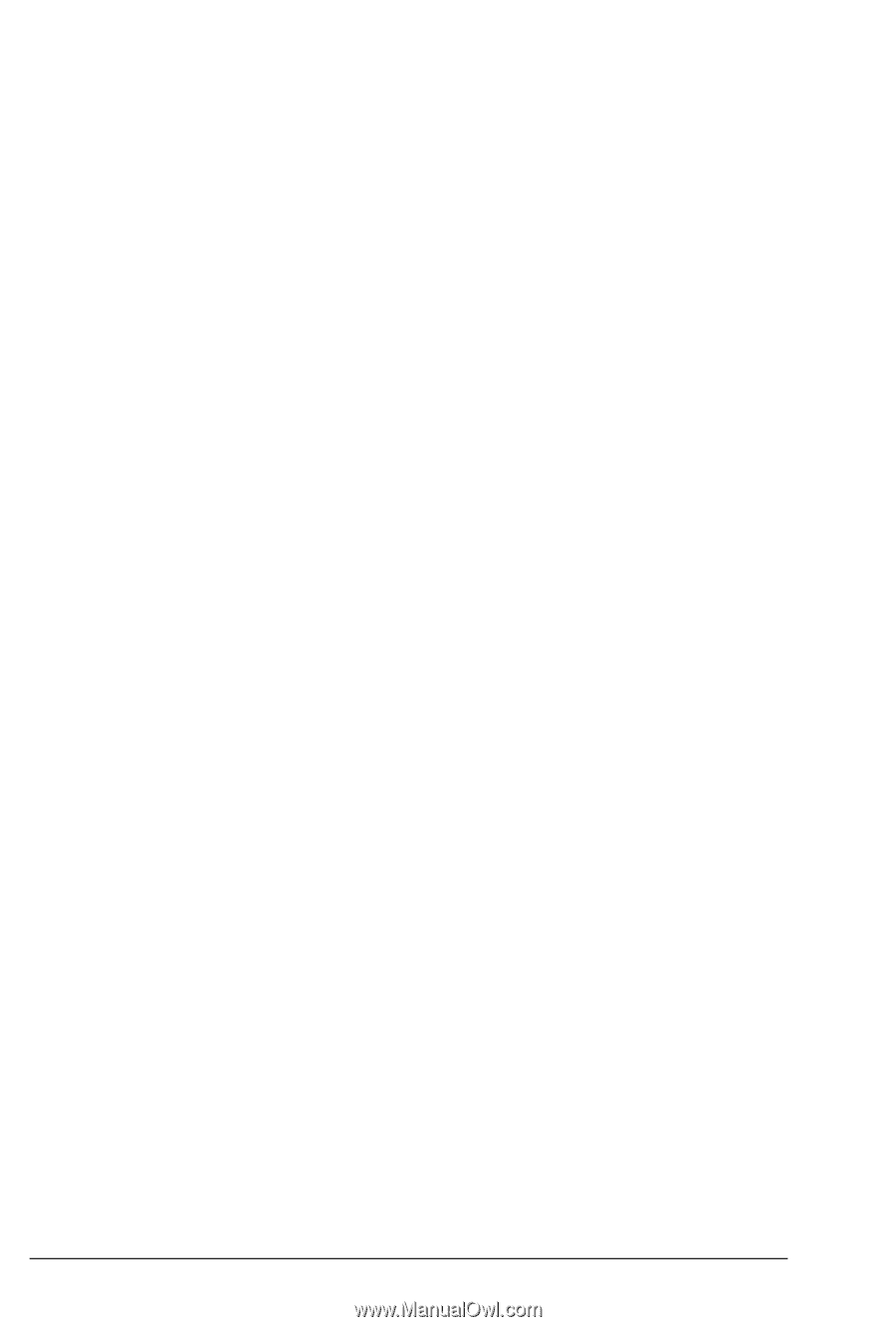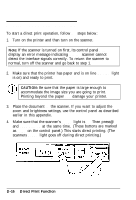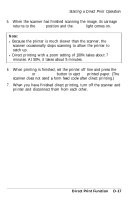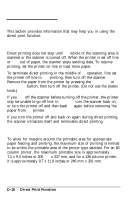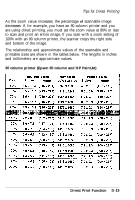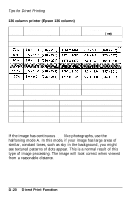Epson ES-300C User Manual - Page 112
Scanning Line Art and Characters, Tips on Using Printers, Direct Printing
 |
View all Epson ES-300C manuals
Add to My Manuals
Save this manual to your list of manuals |
Page 112 highlights
Tips for Direct Printing Scanning Line Art and Characters Line art and text characters usually do not consist of continuous tones and do not require the halftoning process. The following settings are recommended for scanning line art. Data format: 1 bit/pixel/color (bi-level) Halftoning: Disabled Gamma correction CRT Display A If the line art contains many straight lines, adjust the document position so that lines are aligned with the horizontal scan or vertical scan directions. If the document is placed askew, the straight lines will have jagged edges. Tips on Using Printers On some printers, you can select unidirectional and bidirectional printing in the graphics printing mode. Selecting bidirectional increases the printing speed. Use unidirectional, however, for the highest quality printed results. If the print quality is not as you expect, the color ribbon may be worn out. Replace the ribbon cartridge with a new one. Direct Print Function D-21