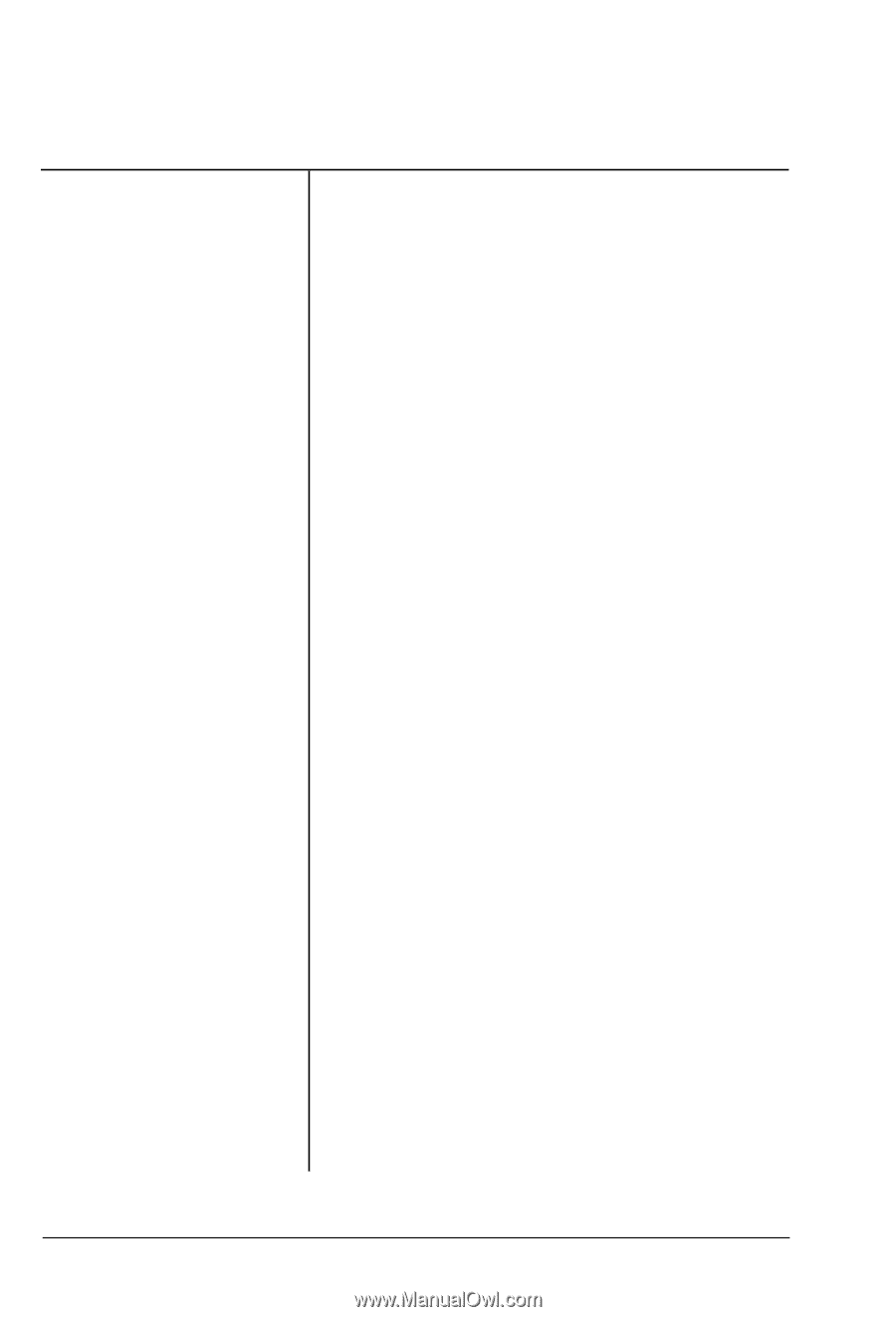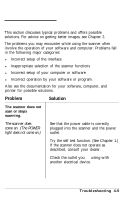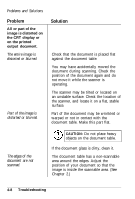Epson ES-300C User Manual - Page 60
few dots appear., Straight lines in
 |
View all Epson ES-300C manuals
Add to My Manuals
Save this manual to your list of manuals |
Page 60 highlights
Problems and Solutions Problem The image is faint or uneven (continued). The image is too dark on the CRT or on a printout, and details cannot be recognized. The image is not scanned at all, or only a few dots appear. Straight lines in the image are jagged at their edges. Solution Check that you enabled halftoning. Without halftoning, deep-colored areas may be scanned as black. Check that the gamma correction is set correctly for your output method. If it is set for a CRT display, the printout becomes darker than the original image. Adjust the brightness from the software. Also check the brightness and contrast volumes of your CRT screen. Make the brightness setting darker, or try different settings and combinations of the scanner functions, especially gamma correction and resolution. The document may be placed at an angle on the document table. Align it so that the horizontal and vertical lines are lined up with the horizontal scan and vertical scan directions. (See Chapter 2.) 4-10 Troubleshooting