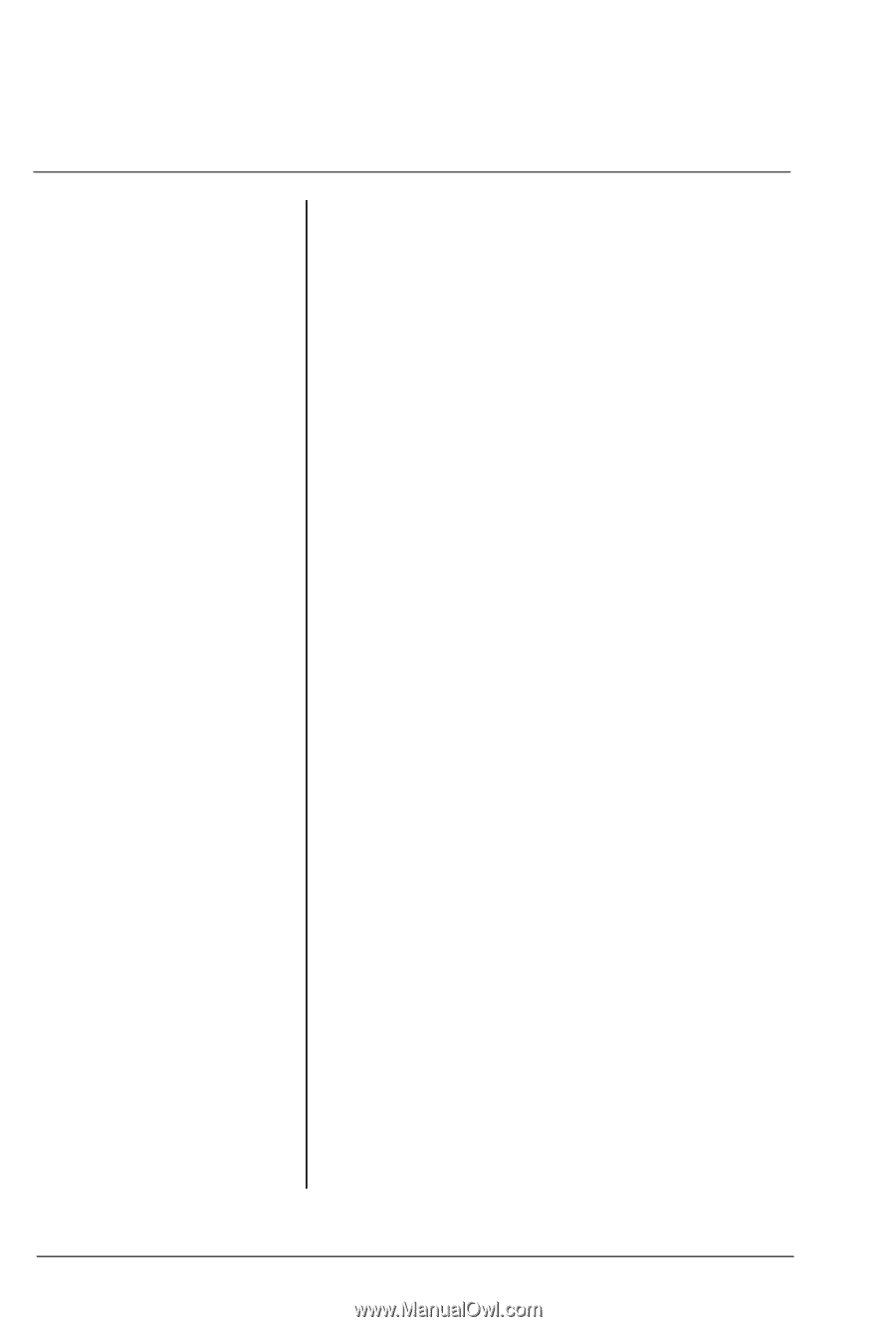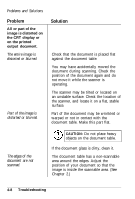Epson ES-300C User Manual - Page 63
See Appendix D., See
 |
View all Epson ES-300C manuals
Add to My Manuals
Save this manual to your list of manuals |
Page 63 highlights
Problem The CRT display image is not what you expected (continued). The color on the display seems different from that of the original image. The image is distorted on the screen, or the horizontal and vertical proportions are different. The printed image is not what you expected. The printout of the image is too dark compared to the original image. Solution Problems and Solutions Check the settings of the scanner functions, especially data format, gamma correction, and color correction. Try different combinations of these settings. (See Chapter 2.) Check the capability of your computer, display adapter, and software. Some computers can change the color palette to adjust colors on your screen. (See your computer manual.) If the resolution is correctly set for your printer, your image will be in the correct proportion when printed. If the horizontal and vertical dot resolution of your display screen differ greatly, try different resolutions or zoom settings. Check that the gamma correction is set for a printer output setting. (If your software cannot set the gamma correction, use the DIP switches. (See Appendix D.) Troubleshooting 4-13