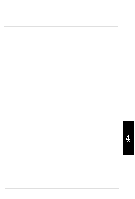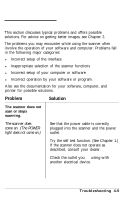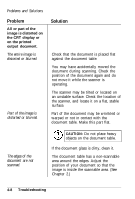Epson ES-300C User Manual - Page 54
Fatal Error, carriage cannot move.
 |
View all Epson ES-300C manuals
Add to My Manuals
Save this manual to your list of manuals |
Page 54 highlights
Error Messages Fatal Error Error indication: The error message E-F appears and blinks. The READY light goes off. The fluorescent lamps go out and the scanner stops operating. Possible causes: To recover: One or more fluorescent lamps are broken or require replacement. The transportation screw is not removed and the carriage cannot move. The scanner is broken. Turn the scanner off. Check to see if the transportation screw is removed; then turn on the scanner. (See Chapter 1.) Consult your dealer if you encounter this error again. 4-4 Troubleshooting
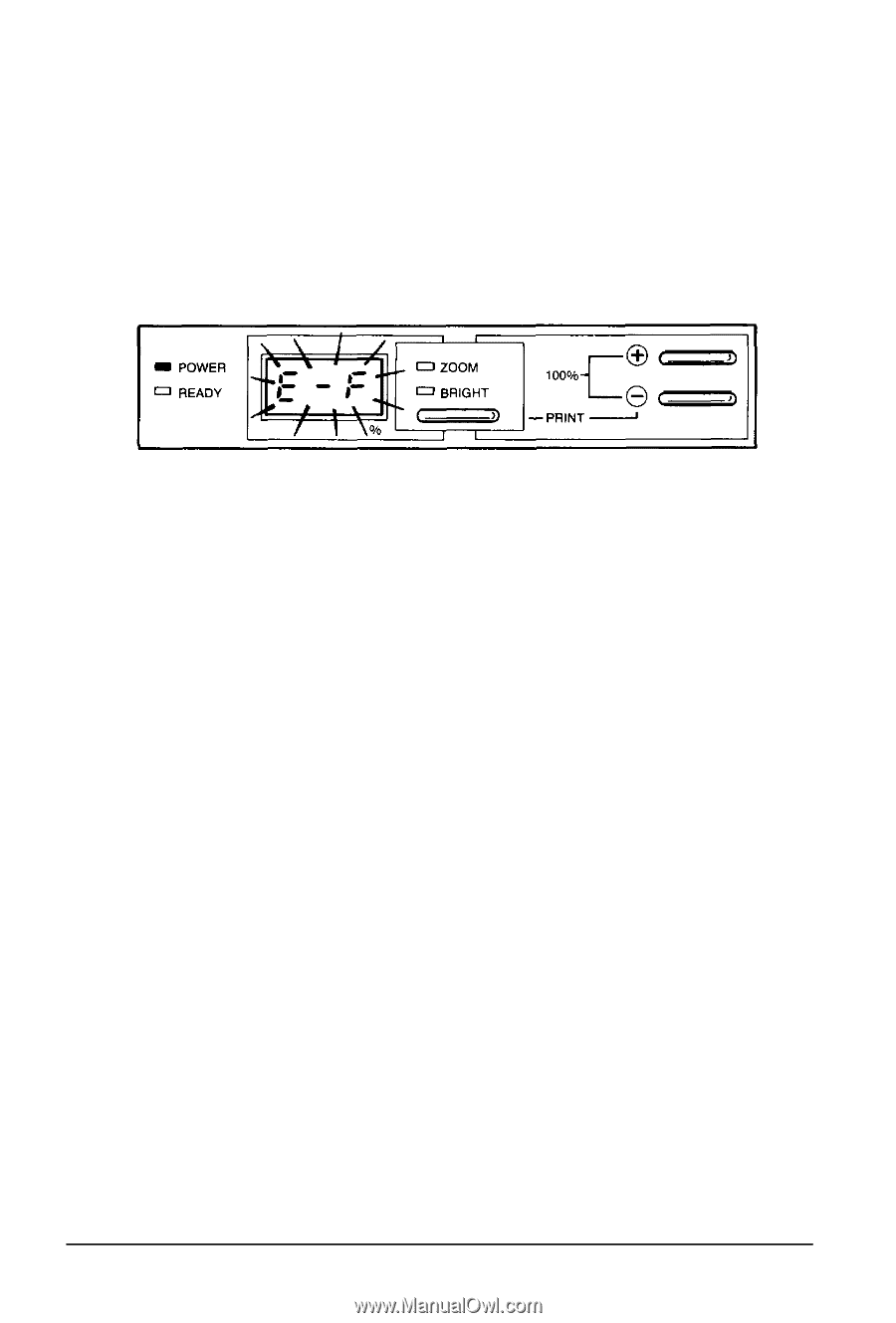
Error Messages
Fatal Error
Error indication:
The error message
E-F
appears and blinks. The
READY
light goes off. The fluorescent lamps go
out and the scanner stops operating.
Possible causes:
To recover:
One or more fluorescent lamps are broken or
require replacement.
The transportation screw is not removed and the
carriage cannot move.
The scanner is broken.
Turn the scanner off. Check to see if the
transportation screw is removed; then turn on
the scanner. (See Chapter 1.) Consult your dealer
if you encounter this error again.
4-4
Troubleshooting