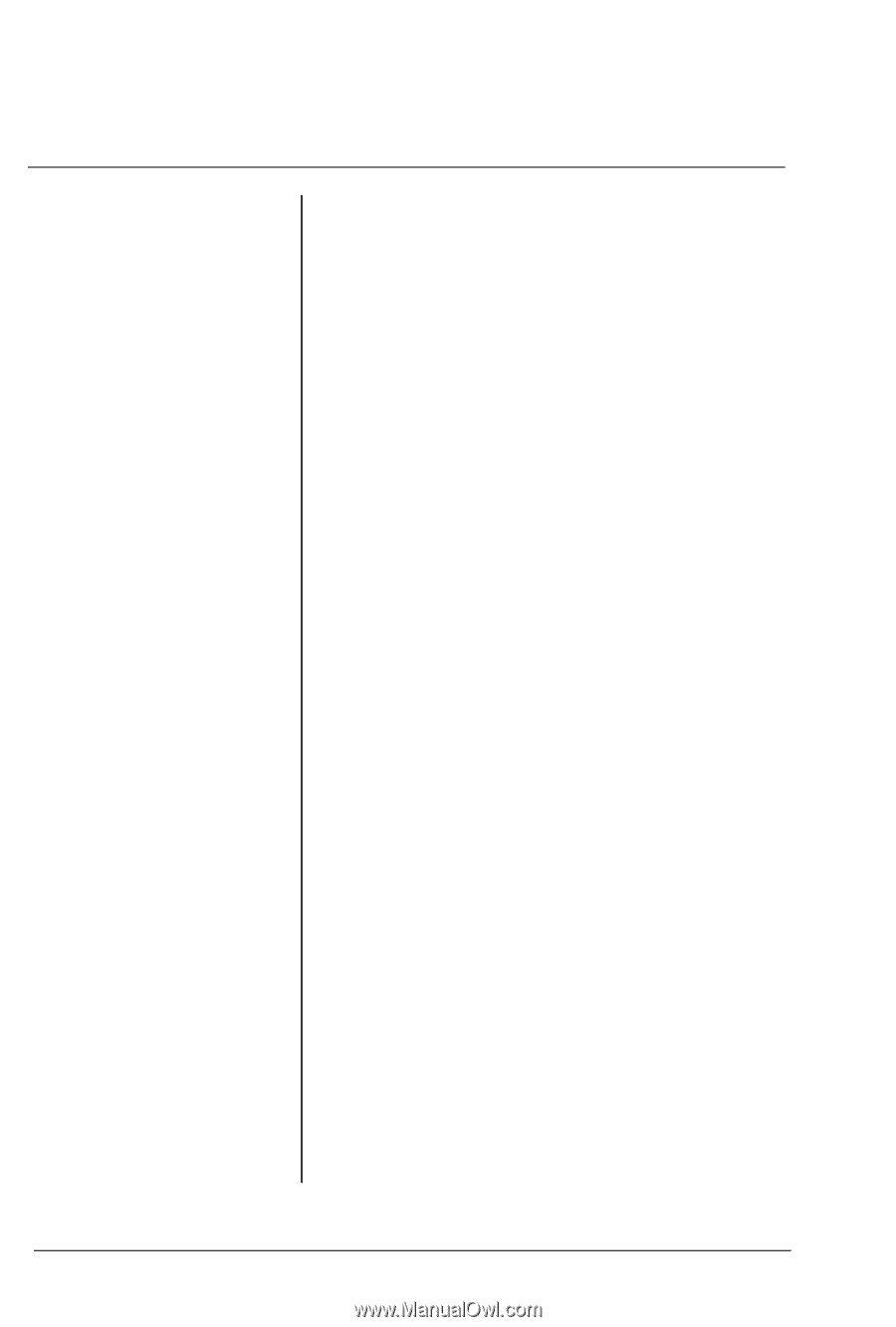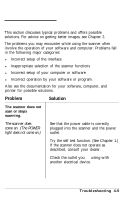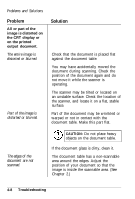Epson ES-300C User Manual - Page 57
Error message: E-C, The command error - scanner drivers
 |
View all Epson ES-300C manuals
Add to My Manuals
Save this manual to your list of manuals |
Page 57 highlights
Problem The scanner software and/or your computer are not operating properly. The scanner software does not work properly. The computer does not start up properly, or does not work at all. The command error (Error message: E-C) occurs often and the scanner does not operate. Solution Problems and Solutions Check that you have correctly installed your software. Check that the system requirements, such as the operating system version, are correct for the software you are using. Check that the computer has enough memory for your software. If you are running other software at the same time, using RAM resident programs, or using many device drivers, the computer may not have enough remaining memory. (See your software and computer manuals.) Check that you have set up the computer and software properly. Check that the interface board and other expansion boards are installed correctly. (See your computer manual.) Check that your scanner software supports an Epson scanner. If it does, check that you properly installed and set up the software. Troubleshooting 4-7