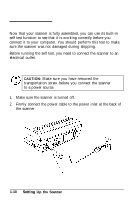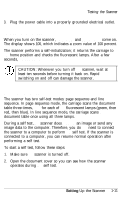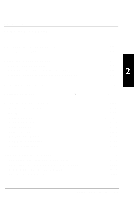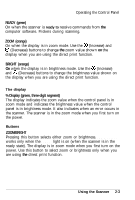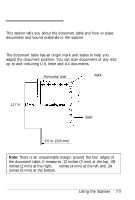Epson ES-300C User Manual - Page 25
Setting Up Your Application Software, use the software.
 |
View all Epson ES-300C manuals
Add to My Manuals
Save this manual to your list of manuals |
Page 25 highlights
Setting Up Your Application Software After connecting the scanner to your computer, you are ready to begin using the scanner. See the documentation that comes with your scanner utility program or interface kit for details on how to use the software. 1-14 Setting Up the Scanner

Setting Up Your Application Software
After connecting the scanner to your computer, you are ready to
begin using the scanner. See the documentation that comes with
your scanner utility program or interface kit for details on how to
use the software.
1-14
Setting Up the Scanner