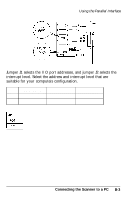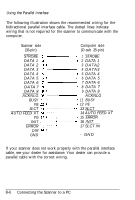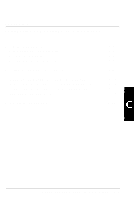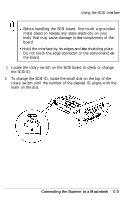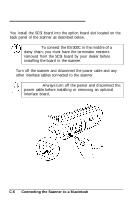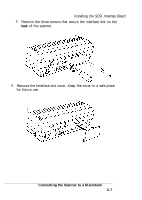Epson ES-300C User Manual - Page 79
Using the SCSI Interface, Setting the SCSI ID
 |
View all Epson ES-300C manuals
Add to My Manuals
Save this manual to your list of manuals |
Page 79 highlights
Using the SCSI Interface This section introduces you to the SCSI interface. If you are unfamiliar with the SCSI interface, be sure to read this entire appendix thoroughly. Introducing the SCSI Interface The SCSI board included in the kit allows you to connect the ES-300C scanner to an Apple Macintosh computer using the industry-standard set of hardware and software specifications known as the Small Computer System Interface (SCSI). This fast, simple interface was pioneered by Shugart and Associates and was originally called the Shugart Associates System Interface (SASI). The American National Standards Institute modified and added to the SASI specifications and renamed it SCSI. This interface has undergone several revisions and is currently defined by ANSI specifications X3.131-1986. The SCSI interface allows you to connect up to eight devices, including the computer, in what is called a daisy chain arrangement. All devices connected through the interface are assigned a SCSI ID number so that they can recognize each other. When you use multiple SCSI devices, you need to pay attention to the terminators that affect the arrangement of the devices along the SCSI daisy chain. SCSI IDS and terminators are explained in more detail in the following sections. Setting the SCSI ID The factory set SCSI ID of the scanner's SCSI board is 2. The computer is always ID number 7. You must assign any other devices a unique ID number between 0 and 6. If you are going to add the scanner to a system in which one of your SCSI devices already has a SCSI ID of 2, you must change the ID number of either that device or the SCSI board. C-2 Connecting the Scanner to a Macintosh