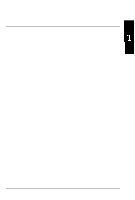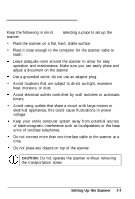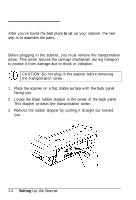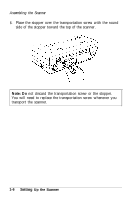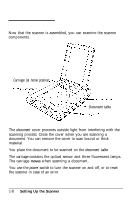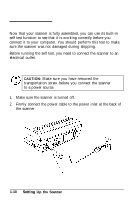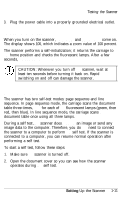Epson ES-300C User Manual - Page 17
Note: Do, Setting, You will need to replace the transportation screw whenever
 |
View all Epson ES-300C manuals
Add to My Manuals
Save this manual to your list of manuals |
Page 17 highlights
Assembling the Scanner 6. Place the stopper over the transportation screw with the round side of the stopper toward the top of the scanner. Note: Do not discard the transportation screw or the stopper. You will need to replace the transportation screw whenever you transport the scanner. 1-6 Setting Up the Scanner
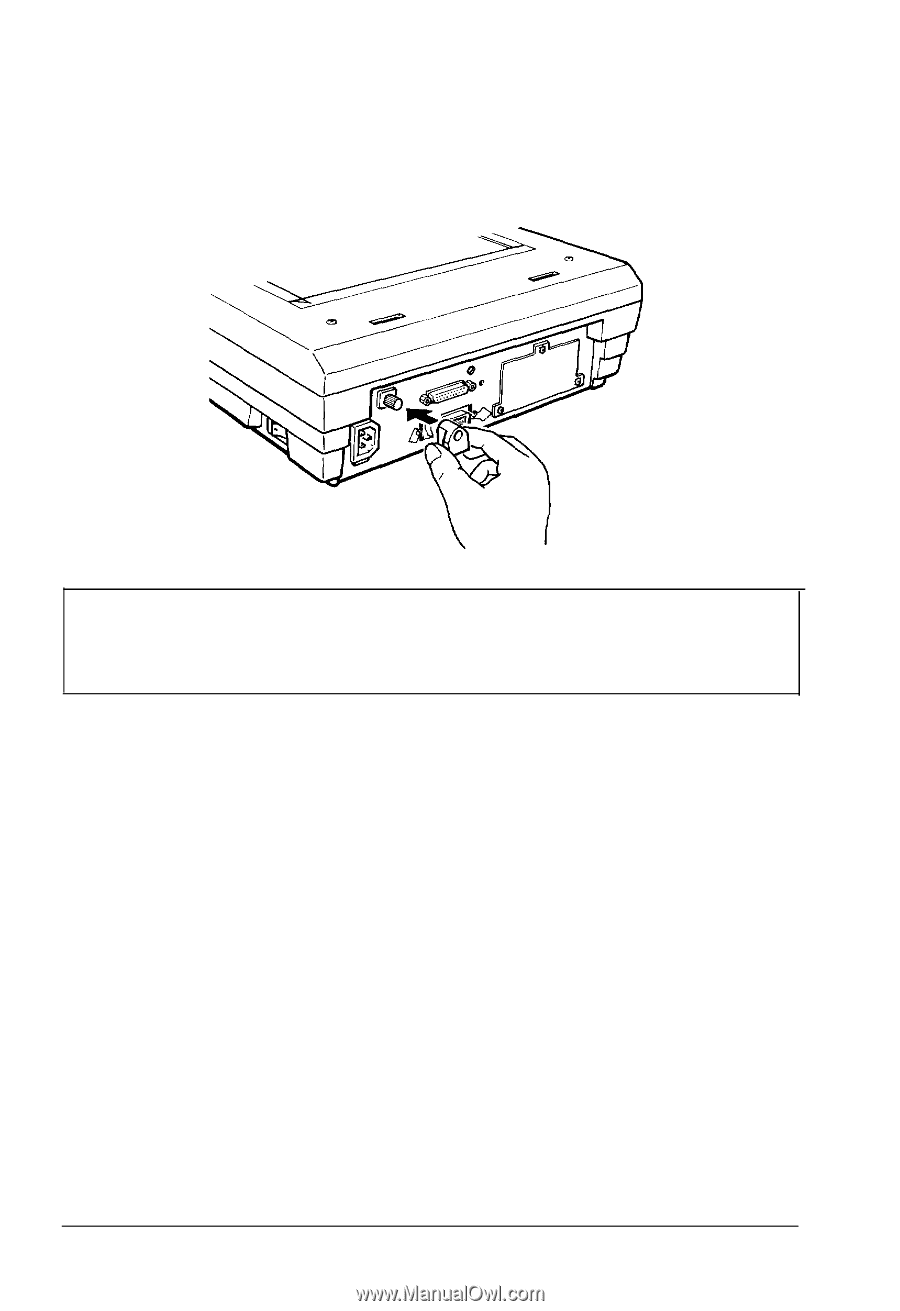
Assembling the Scanner
6.
Place the stopper over the transportation screw with the round
side of the stopper toward the top of the scanner.
Note: Do
not discard the transportation screw or the stopper.
You will need to replace the transportation screw whenever you
transport the scanner.
1-6
Setting
Up the Scanner