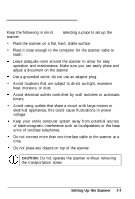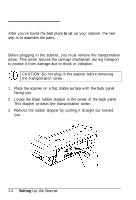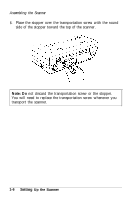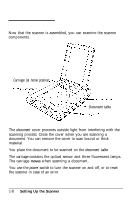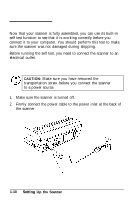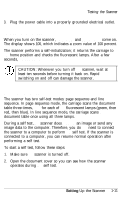Epson ES-300C User Manual - Page 19
Scanner Components, The carriage - sensor
 |
View all Epson ES-300C manuals
Add to My Manuals
Save this manual to your list of manuals |
Page 19 highlights
Scanner Components Now that the scanner is assembled, you can examine the scanner components. Document cover Carriage (at home position Document table The document cover prevents outside light from interfering with the scanning process. Close the cover when you are scanning a document. You can remove the cover to scan bound or thick material. You place the document to be scanned on the document table. The carriage contains the optical sensor and three fluorescent lamps. The carriage moves when scanning a document. You use the power switch to turn the scanner on and off, or to reset the scanner in case of an error. 1-8 Setting Up the Scanner
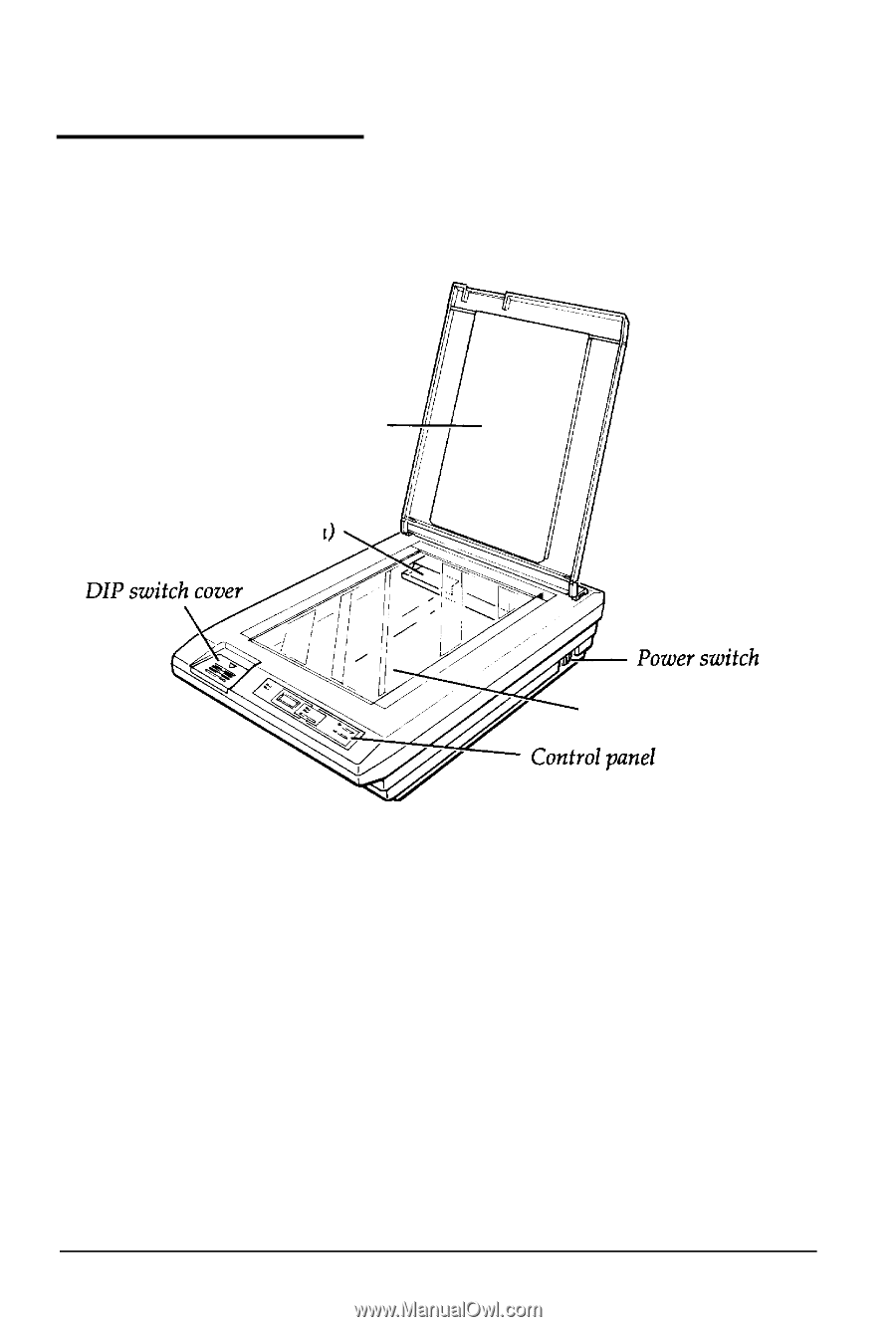
Scanner Components
Now that the scanner is assembled, you can examine the scanner
components.
Document cover
Carriage (at home position
Document table
The
document
cover prevents outside light from interfering with the
scanning process. Close the cover when you are scanning a
document. You can remove the cover to scan bound or thick
material.
You place the document to be scanned on the
document table.
The
carriage
contains the optical sensor and three fluorescent lamps.
The carriage
moves
when scanning a document.
You use the
power switch
to turn the scanner on and off, or to reset
the scanner in case of an error.
1-8
Setting Up the Scanner