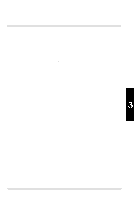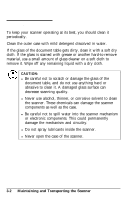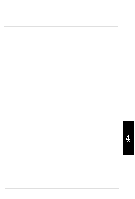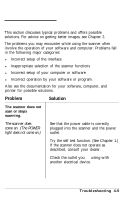Epson ES-300C User Manual - Page 50
When you unpack the scanner at its, destination, do not forget to remove the transportation
 |
View all Epson ES-300C manuals
Add to My Manuals
Save this manual to your list of manuals |
Page 50 highlights
Transporting the Scanner 3. Attach the stopper to the transportation screw so that the straight edge of the stopper is aligned with the upper case as shown below. 4. Remove the document cover. 5. Repack the scanner and document cover separately, using the original packing materials and carton. 0I. CAUTION: When you unpack the scanner at its destination, do not forget to remove the transportation screw before operating the scanner. Maintaining and Transporting the Scanner 3-5
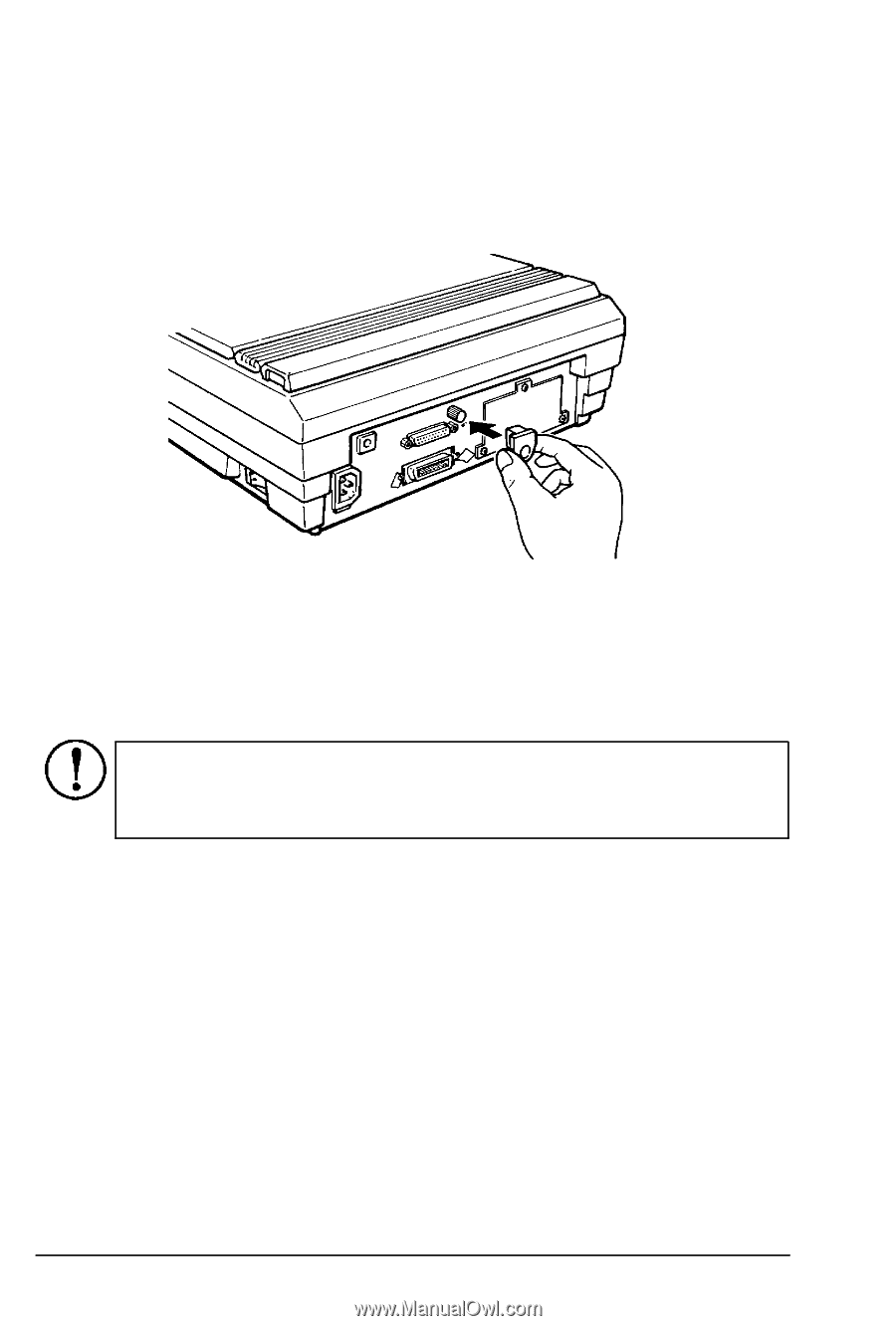
3.
4.
5.
Transporting the Scanner
Attach the stopper to the transportation screw so that the
straight edge of the stopper is aligned with the upper case as
shown below.
Remove the document cover.
Repack the scanner and document cover separately, using the
original packing materials and carton.
0
I
CAUTION:
When you unpack the scanner at its
.
destination, do not forget to remove the transportation
screw before operating the scanner.
Maintaining
and
Transporting the Scanner
3-5