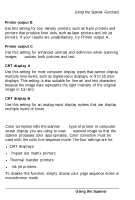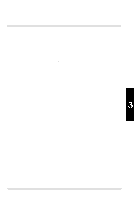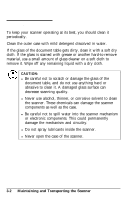Epson ES-300C User Manual - Page 42
Color Correction, Printer output B, CRT display A, Using the Scanner
 |
View all Epson ES-300C manuals
Add to My Manuals
Save this manual to your list of manuals |
Page 42 highlights
Using the Scanner Functions Printer output B Use this setting for low density printers, such as 9-pin printers and printers that produce finer dots, such as laser printers and ink jet printers. If your results are unsatisfactory, try Printer output A. Printer output C Use this setting for enhanced contrast and definition when scanning images that contain both pictures and text. CRT display A Use this setting for most computer display types that cannot display multiple tone levels, such as digital-input displays, or 8 to 16 color displays. This setting is also suitable for line art and text characters because the image data represents the light intensity of the original image in 1:1 ratio. CRT display B Use this setting for an analog-input display system that can display multiple levels of tones. Color Correction Color correction tells the scanner what type of printer or computer screen display you are using to view the scanned image so that the scanner processes color appropriately. Color correction must be used with the color line sequence mode. The four settings are for: l CRT displays l Impact dot matrix printers l Thermal transfer printers l Ink jet printers. To disable this function, simply choose color page sequence mode or monochrome mode. Using the Scanner 2-17