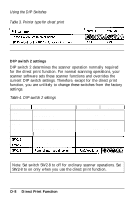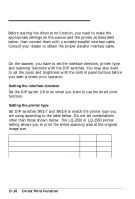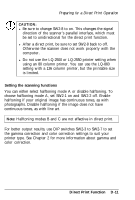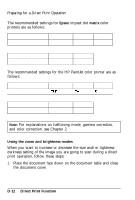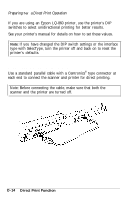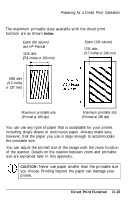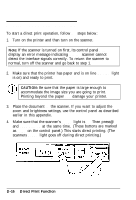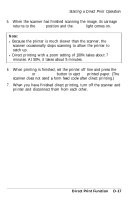Epson ES-300C User Manual - Page 103
When you want to increase or decrease the size and/or lightness
 |
View all Epson ES-300C manuals
Add to My Manuals
Save this manual to your list of manuals |
Page 103 highlights
Preparing for a Direct Print Operation The recommended settings for Epson impact dot matrix color printers are as follows: Gamma correction Printer Output A SW2-3 OFF SW2-4 ON SW2-5 OFF Color correction Impact dot matrix printers SW2-6 OFF SW2-7 OFF The recommended settings for the HP PaintJet color printer are as follows: Gamma correction 1 Printer Output A SW2-3 SW2-4 SW2-5 Color correction Ink jet printers SW2-6 OFF SW2-7 ON Note: For explanations on halftoning mode, gamma correction, and color correction, see Chapter 2. Using the zoom and brightness modes When you want to increase or decrease the size and/or lightnessdarkness setting of the image you are going to scan during a direct print operation, follow these steps: 1. Place the document face down on the document table and close the document cover. D-12 Direct Print Function